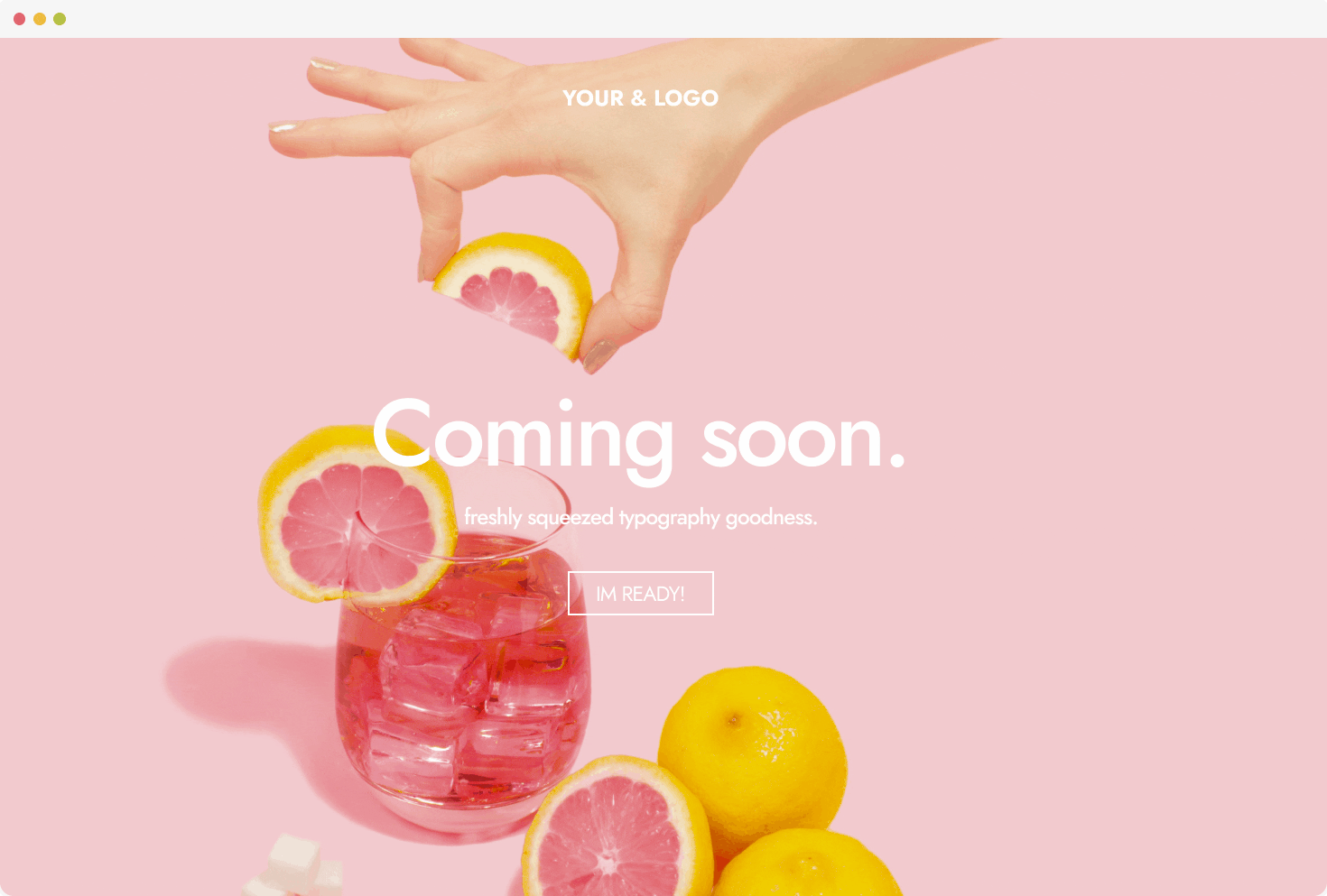Icons are the cherry on top of any website, adding some extra pizzazz and guiding visitors through your content. But creating icons from scratch can be a hassle and cost you an arm and a leg, especially if you’re not a designer.
Don’t fret, because we’ve got you covered! We’ve searched high and low to bring you a list of 10 websites that offer free icons for your website.
So let’s dive in and find you some amazing icons for your website design!
1. Flaticon - Millions of vector icons and illustrations for free
![]()
Flaticon has a massive collection of over 4 million free icons in various styles and formats. You can download icons individually or in bulk, and their user-friendly interface and customizable color options make it easy to find the perfect icons for your website.
Visit Flaticon’s website here.
2. Icons8 - Library of icons & illustrations for designers
![]()
Icons8 offers a wide range of free icons that cover multiple categories, styles, and colors. Their website also includes paid icons if you’re looking for more customization options. With their browsing and filtering tools, finding the right icons for your website has never been easier.
3. Freepik - Go-to source for free vectors, illustrations, and icons
![]()
Freepik provides a vast selection of free icons available in SVG, PSD, and PNG formats, which can be searched by keyword, category, and color. Their high-quality and versatile icons are perfect for a variety of website designs.
Jump into Freepik’s website here.
4. The Noun Project - Collection of 2M+ symbols and icons that simplify complex ideas
![]()
The Noun Project is a free icon library with over 2 million icons, which can be used with attribution. They offer various formats and color customization options, and their focus on simplicity and clarity makes their icons a great fit for modern website designs.
Get The Noun Project’s cool icons here.
5. Iconfinder - Search engine and marketplace for 3M+ icons and illustrations
![]()
Iconfinder has a massive collection of over 3 million free icons that cover a wide range of styles and categories. Their search function makes it easy to find icons by keyword, and their filtering options let you narrow down your search by style, size, and color.
Find Iconfinder’s website here.
6. Material Design Icons - Beautifully crafted icons for Google’s Material Design
![]()
Material Design Icons is a library of free icons that follow Google’s Material Design guidelines. Their icons are perfect for modern website designs with a focus on clean lines and simple shapes. They offer various formats and color customization options, so you can find the perfect icons for your website.
Explore their free icons here.
7. Feather Icons - Open-source customizable icons in different sizes and styles
![]()
Feather Icons is a collection of simple, open-source icons that are free to use. Their focus on clarity and simplicity makes them perfect for minimalist website designs. They offer various formats and stroke customization options, so you can tailor the icons to fit your website’s design.
Take a look at their icons here.
8. Font Awesome - Icon set with scalable vector icons for visual appeal and functionality
![]()
Font Awesome is a popular icon library that provides free and paid icons. They offer a variety of styles and categories, and their icons can be customized in terms of size, color, and shape. The website also has a comprehensive library of icon sets, which can be used for your website design.
Snatch Font Awesome’s dope icons here.
9. IconArchive - Library of 600,000+ free and premium icons in various styles
![]()
IconArchive is a massive library of free icons that covers multiple categories, styles, and colors. You can browse their collection by category, style, or popularity, making it easy to find the perfect icons for your website design.
Check out IconArchive icons here.
10. Remix Icon - Free customizable icons for creative design
![]()
Remix Icon has a complete collection of open-source icons designed by the talented team at Alibaba Group. With various formats like SVG, AI, Sketch, and Figma, you’re sure to find the perfect icon for your project. You can easily browse the collection by category or use the search bar to find the exact icon you need. Plus, Remix Icon offers a nifty editor tool to help you customize the icons to your liking.
How to choose the most suitable icons for your website:
When choosing the right icons for your website, it’s important to consider the style, size, and color of the icons.
The style should match the overall design aesthetic of your website. If your website has a modern and minimalist design, then you may want to opt for icons with clean lines and simple shapes. On the other hand, if your website has a more whimsical and playful design, then you may want to choose icons with more intricate details.
The size of the icons is also important. You want to make sure that the icons are not too big or too small for the design of your website. Icons that are too small may be difficult to see and icons that are too big may overwhelm the design.
Finally, the color of the icons should match the color scheme of your website. You can either choose icons that already match the color scheme or customize the colors to fit your website’s design.
We hope that this list and these tips help you find the perfect icons for your website without breaking the bank!
P.S. Want to learn how to style your icons with CSS? Check out our free video guide to all the most common CSS properties.