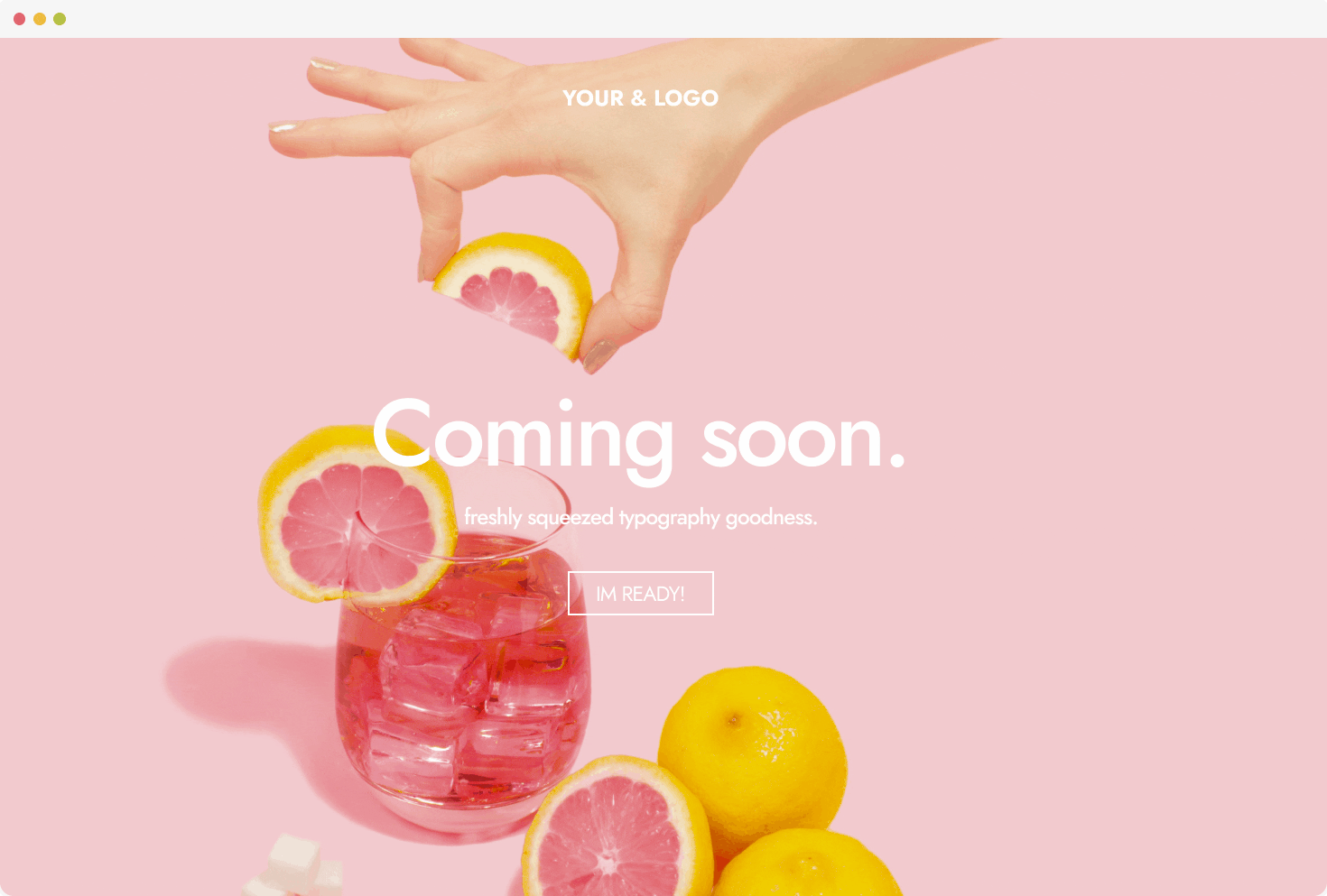Online image optimization tools are your trusty companions in the quest for a faster and more efficient website. They work their magic behind the scenes, reducing file sizes and optimizing formats, all while keeping your images looking top-notch.
Here we have rounded up 5 free online tools to optimize your images and improve your website’s performance.
1. TinyPNG - Shrink image sizes without compromising quality
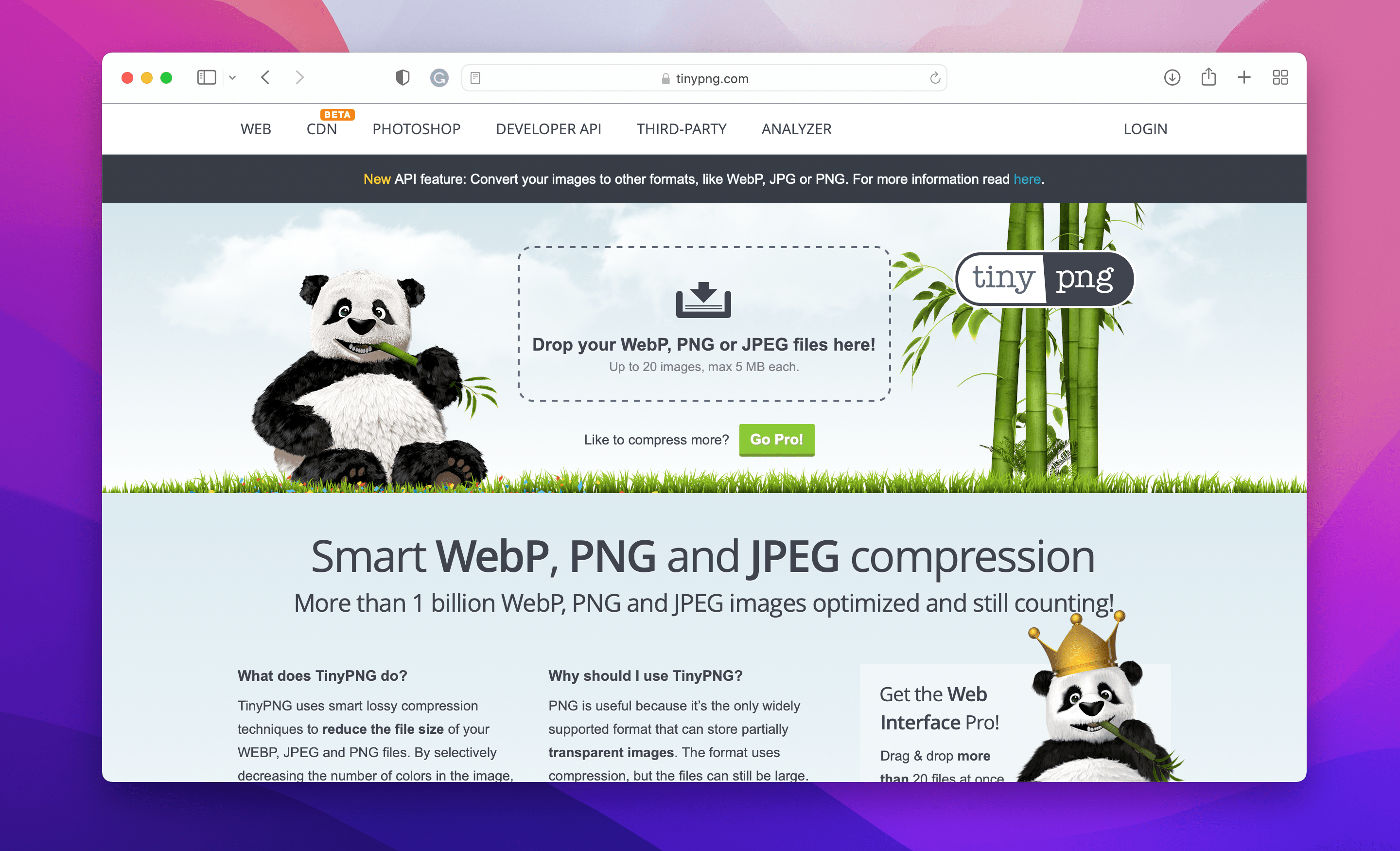
Say goodbye to heavy image files that slow down your website loading time with TinyPNG. This free online tool compresses your images without losing their quality. It supports both PNG and JPEG formats and reduces the file size by up to 80% - without affecting the resolution or the transparency of the image.
Check out their website: https://tinypng.com
2. Kraken.io - Powerful image optimization for faster websites
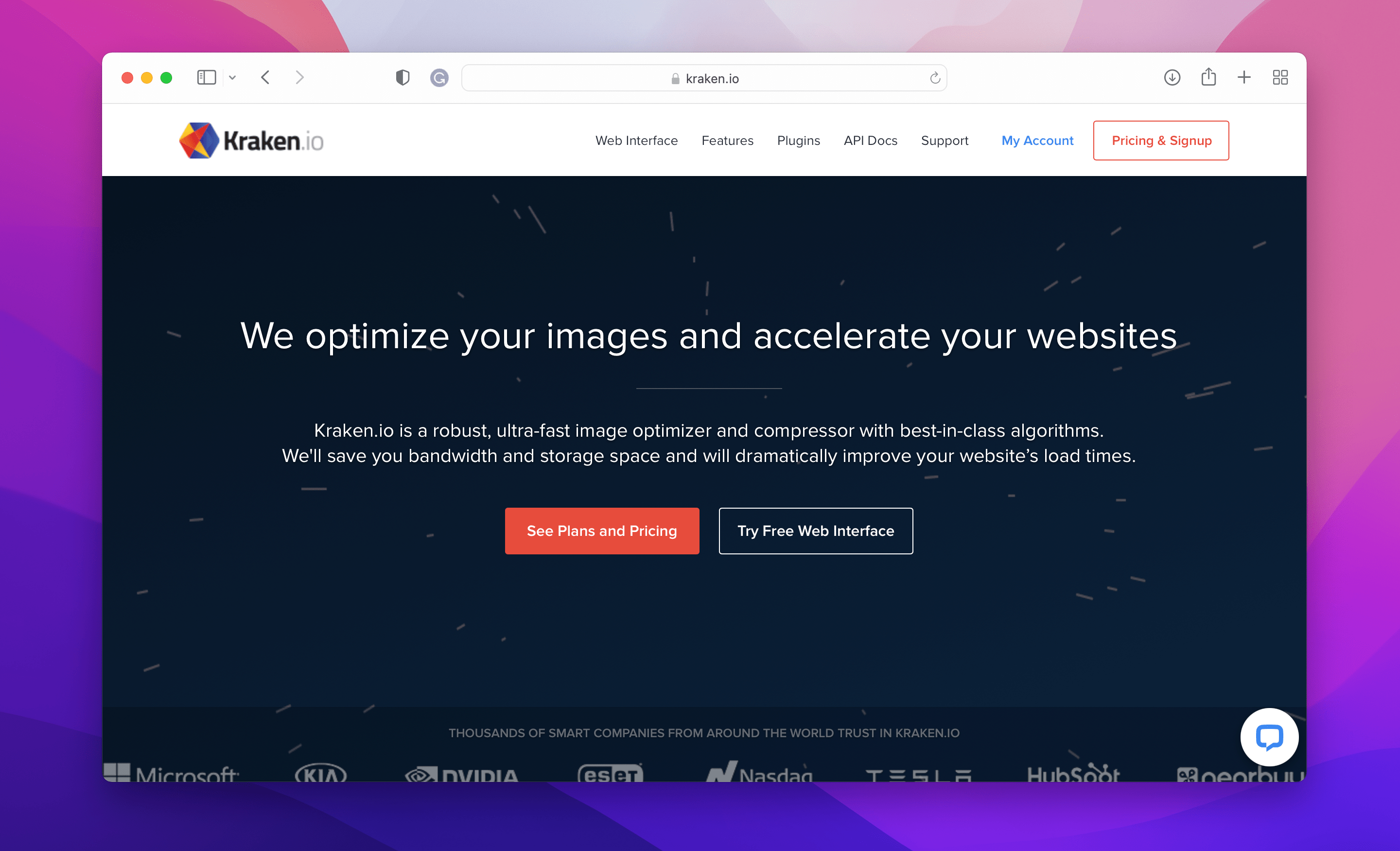
Kraken.io has gained popularity as an image optimization tool that reduces image size without compromising quality. It supports multiple file formats including PNG, JPEG, and GIF. Kraken.io also has a WordPress plugin that automatically optimizes your images as soon as you upload them to your website.
Check out their website: https://kraken.io
3. Compressor.io - Minimize file sizes, maximize image quality
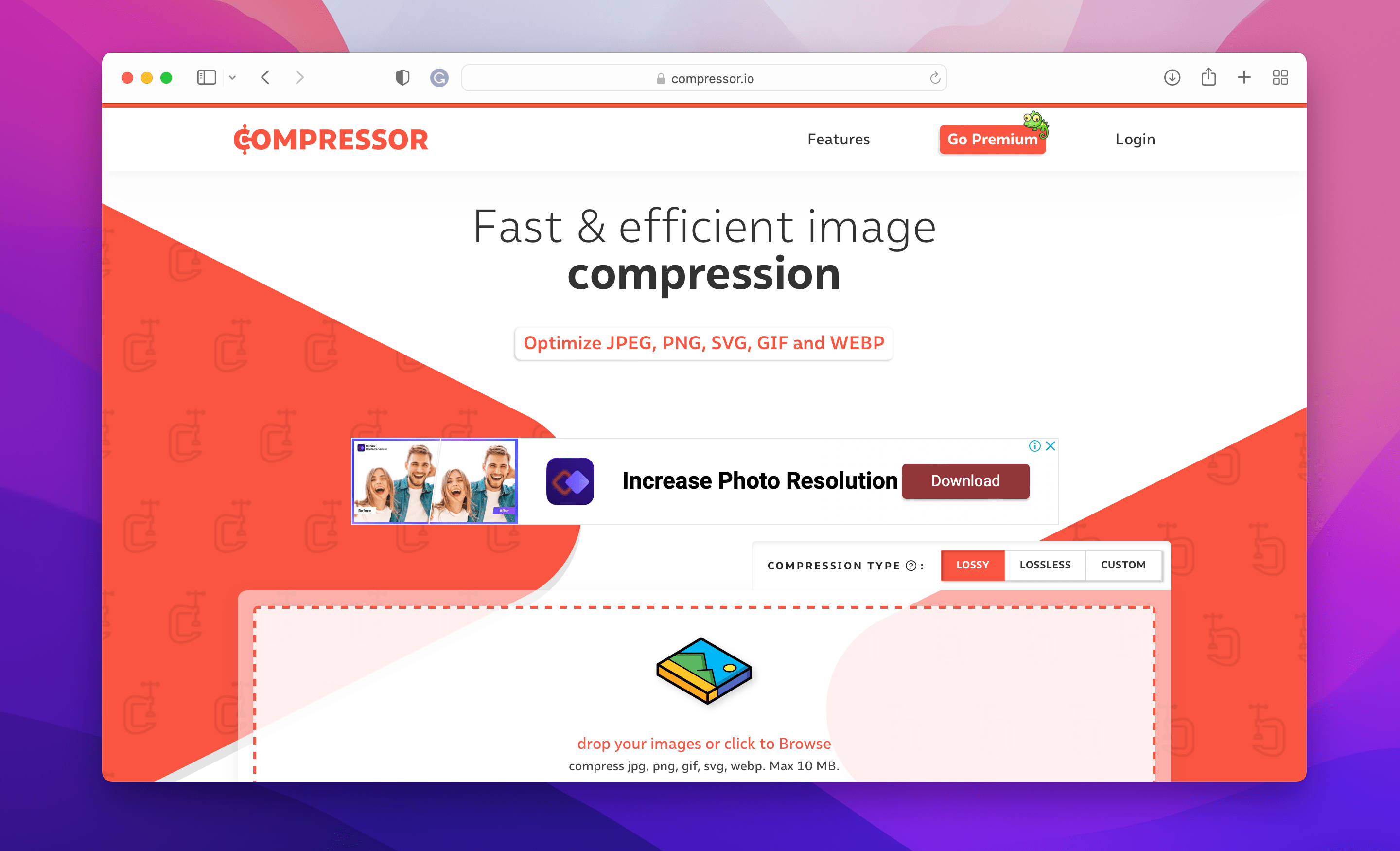
Compressor.io is a web-based image optimization tool that lets you compress your images without losing quality. It supports JPEG, PNG, GIF, and SVG formats. One of the unique features of Compressor.io is that it has a “lossy” compression option which reduces the file size even further by slightly compromising the quality.
Check out their website: https://compressor.io
4. ImageOptim - Streamline images for faster loading
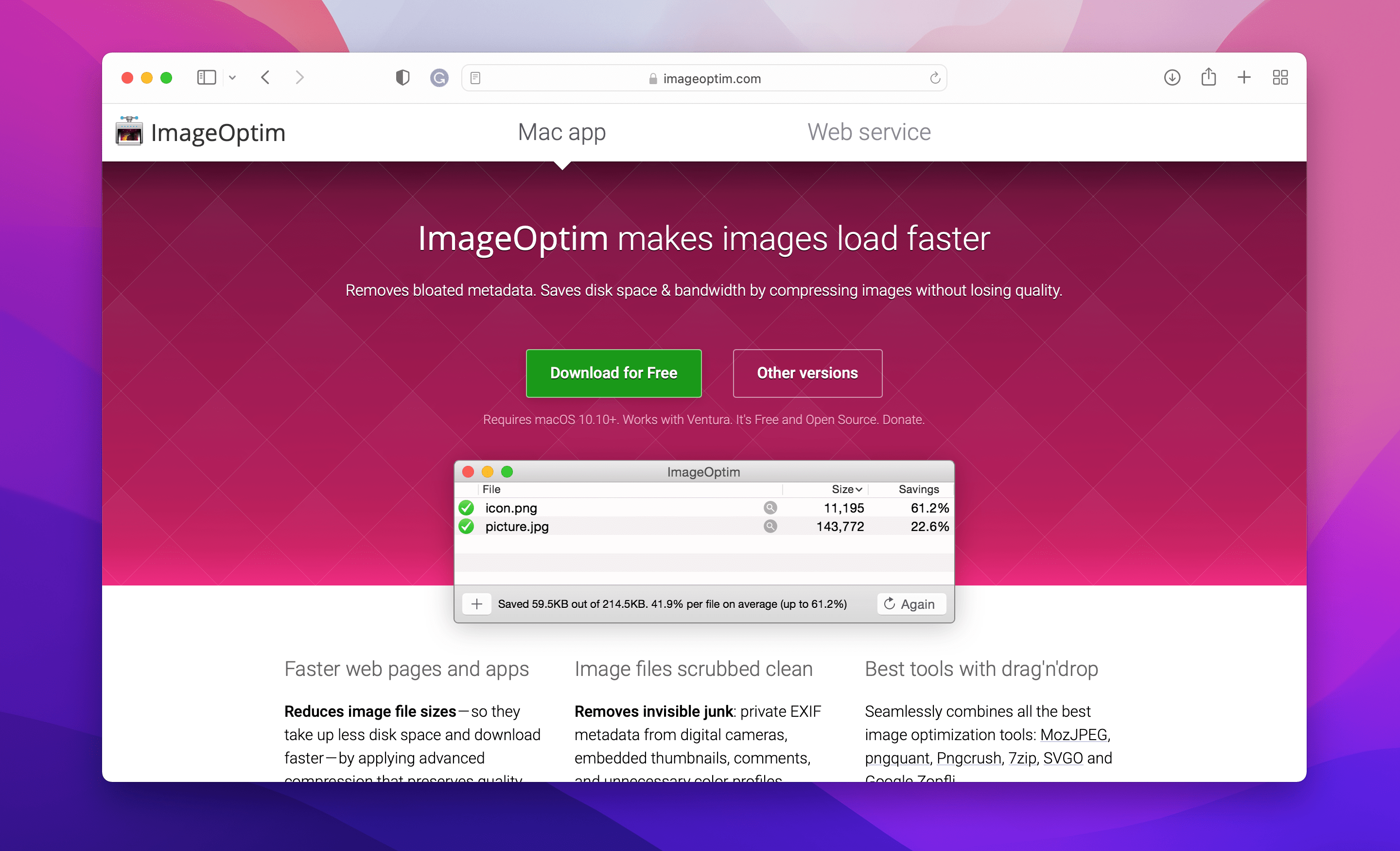
ImageOptim optimizes your images by removing unnecessary metadata and color profiles, resulting in smaller file sizes. It supports multiple file formats including JPEG, PNG, and GIF. ImageOptim also has a drag-and-drop interface, making it easy to use even for those who are not tech-savvy. It’s also available as a free app for Mac users!
Check out their website: https://imageoptim.com/
It may seem trivial, but it’s real - optimized images result in faster loading times for websites and applications, providing a better user experience. In today’s fast-paced digital world, users tend to expect websites to load quickly, so this type of tool certainly helps you deliver a seamless and engaging experience to your audience.
Get started with these tools today and witness your website soar to new heights. Happy optimizing!
P.S. For more info related to web design, you might want to check out our free video guide to all the most common CSS properties.