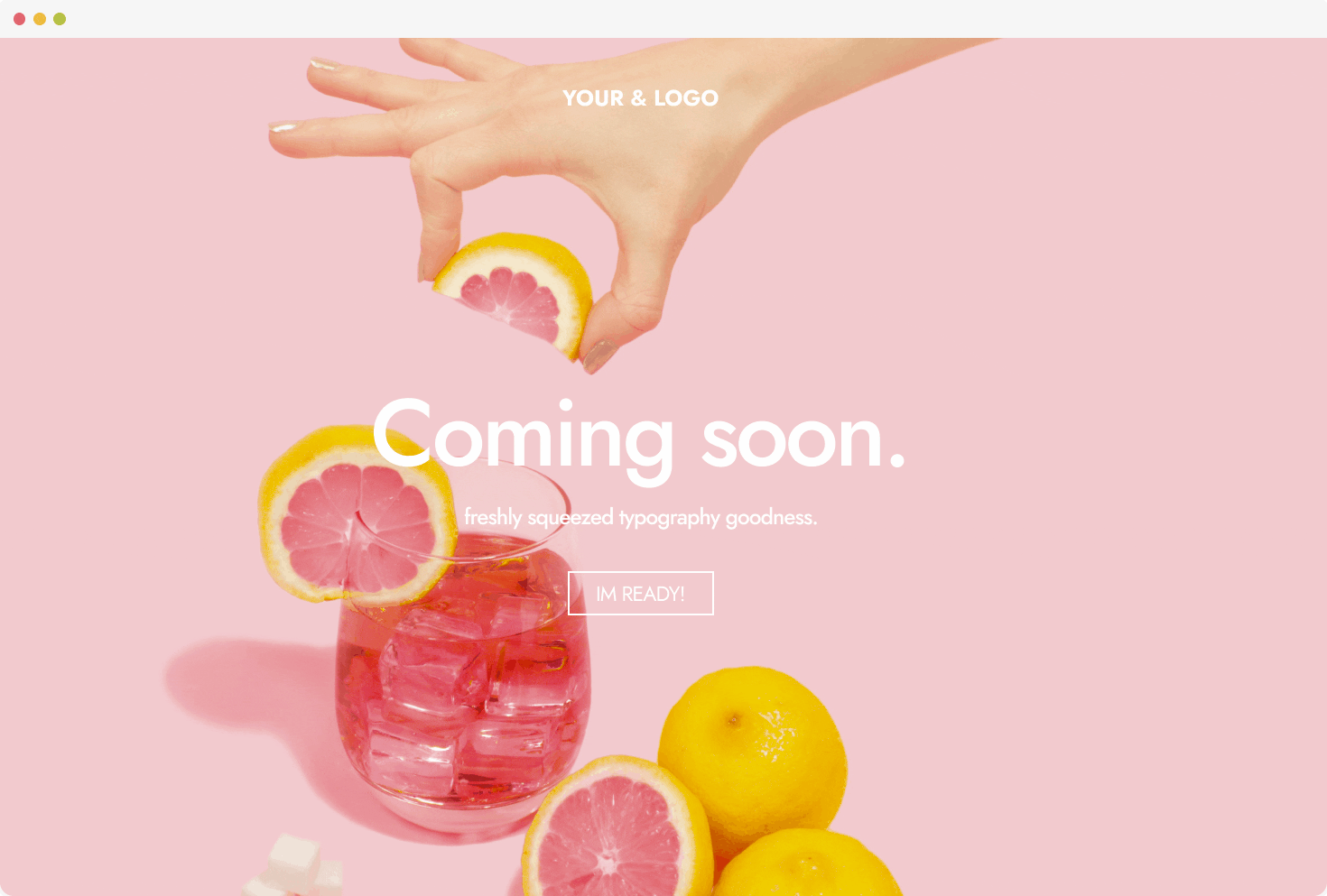Prepare for a wild ride in the world of design! Vector design tools are like the rock stars of graphic design. They stand out from the crowd because they operate with mathematical equations. With vector tools, you can create illustrations, icons, logos, and more, with sharp lines and smooth curves. It’s like wielding a magic wand that turns your imagination into a vibrant reality!
Looking for a powerful design tool that won’t break the bank? While Adobe XD is a popular choice, there are other free design tools available that can help you create stunning designs for your projects.
Here are five great alternatives to Adobe XD that offer collaborative, vector-based, and graphic design functionalities, giving you the flexibility and creativity you need to design professional-looking projects.
1. Best for collaborative design projects: Figma
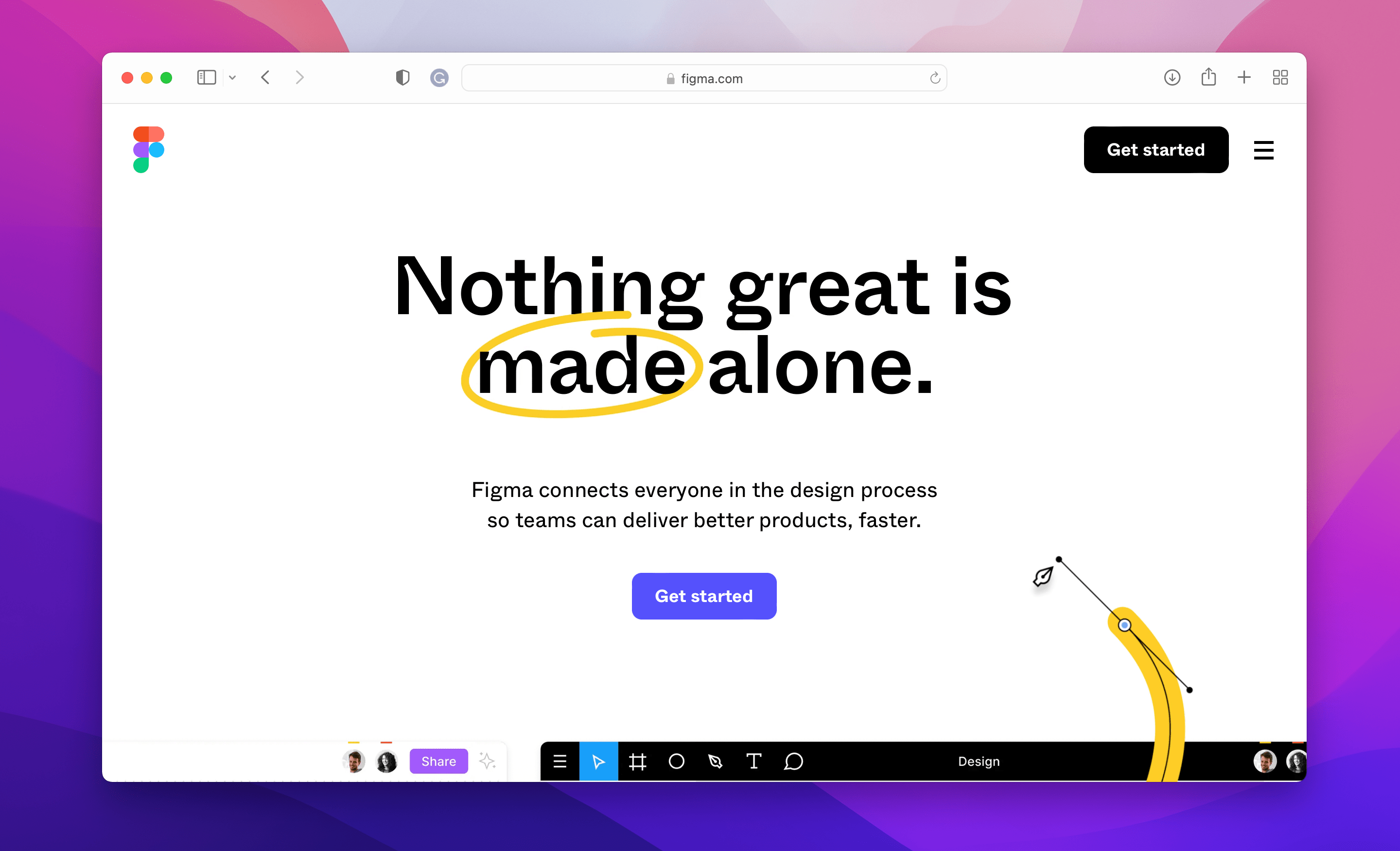
Figma is a web-based tool that allows for real-time collaboration with team members. It’s an excellent choice for designing interfaces, wireframes, and prototypes that are responsive and interactive. Figma offers a free version with all the necessary features, including the ability to share and collaborate on projects with others.
Check out their website: https://www.figma.com/
2. Best for beginners: Canva
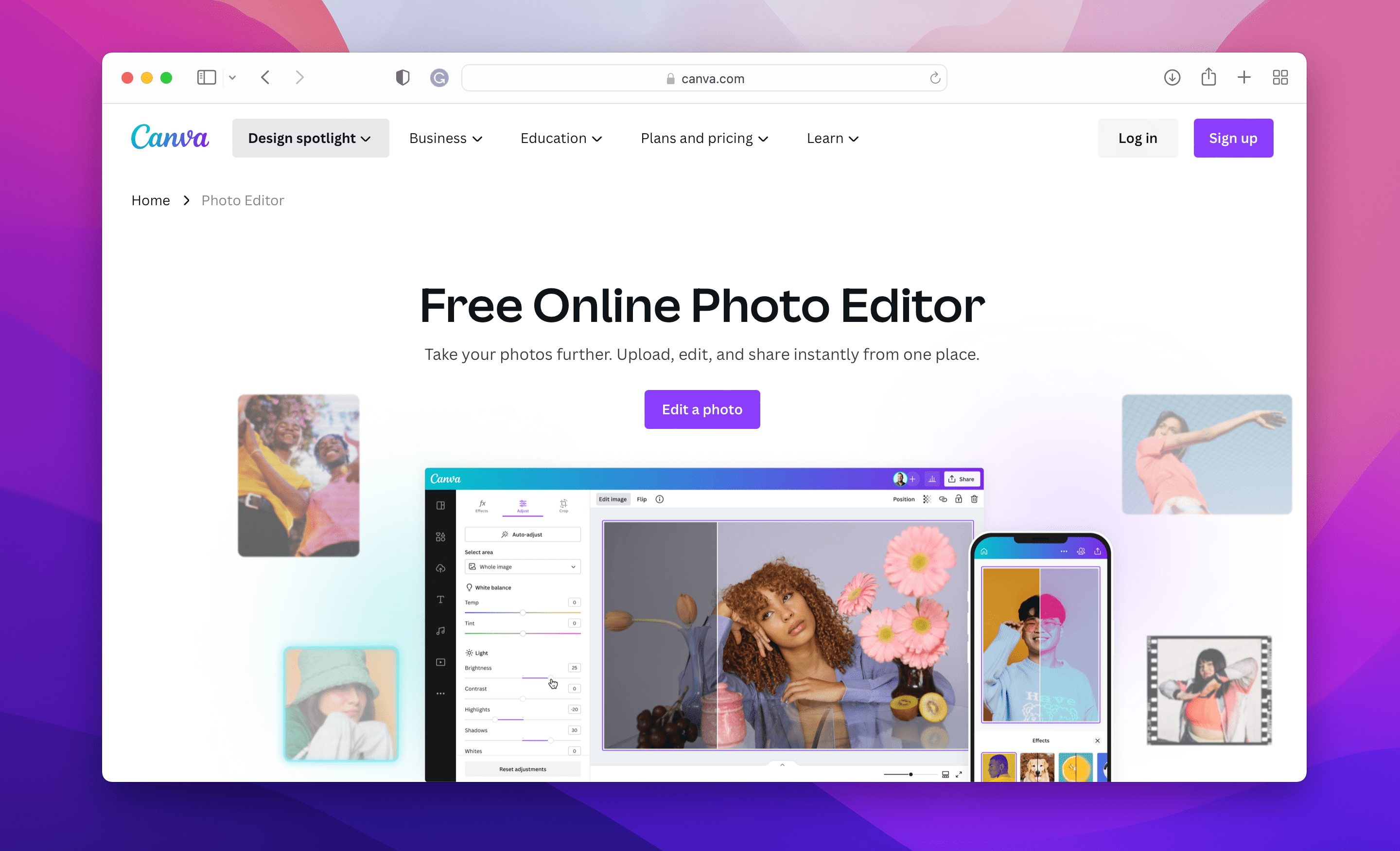
For graphic design projects, Canva is a widely popular tool for creating graphics, social media posts, and other design projects. With a vast selection of templates and design elements to choose from, Canva makes it easy for designers of all levels to create professional-looking designs. The free version of Canva provides access to many of its features and functionalities.
Check out their website: https://www.canva.com/
3. Best for UI Design: Sketch
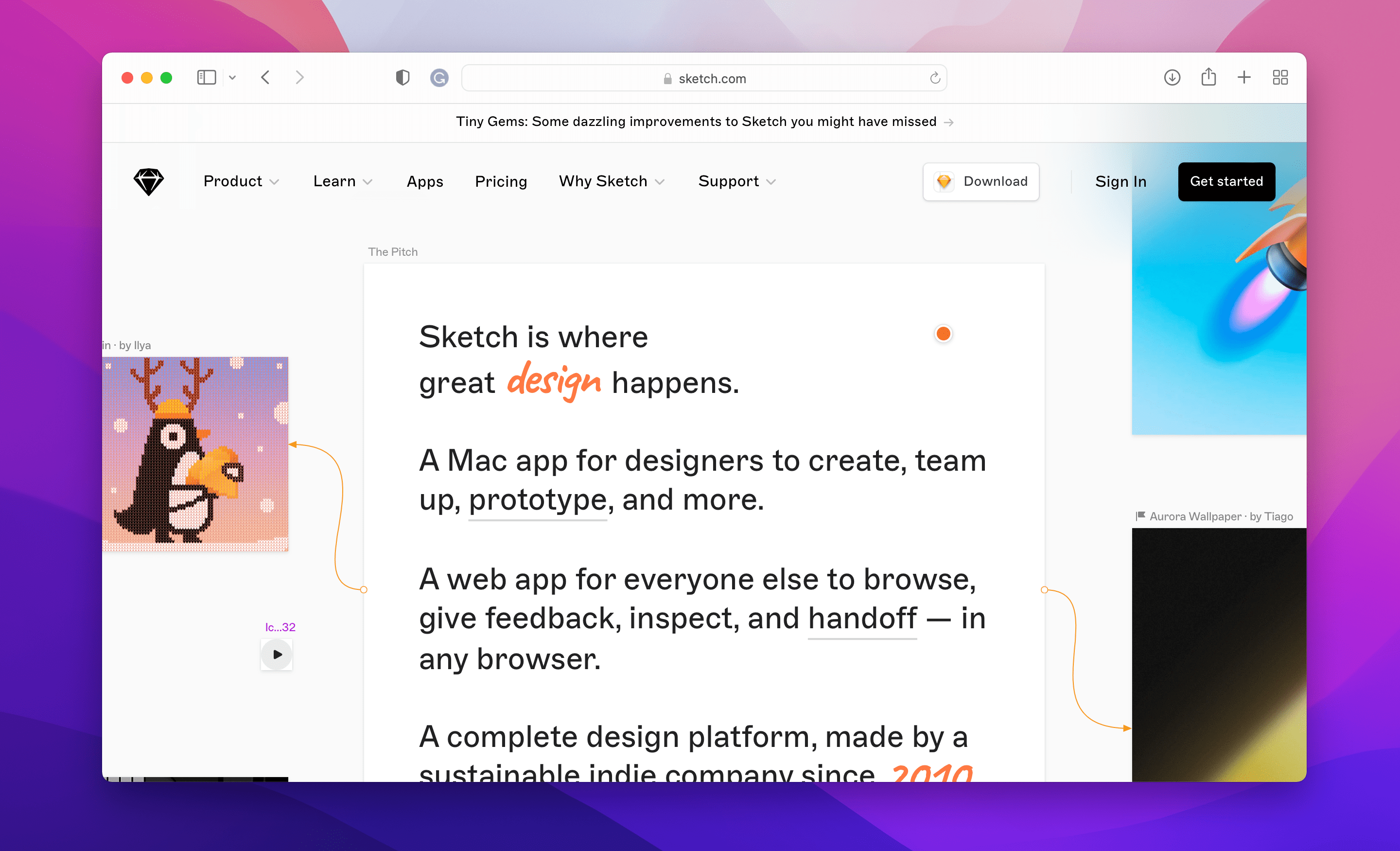
If you’re looking to design high-quality user interfaces for websites, mobile apps, and other digital products, Sketch is a vector-based tool that’s perfect for the job. It’s particularly popular among Mac users and offers a range of plugins and integrations to streamline your workflow. Sketch provides a 30-day free trial for its full range of features.
Check out their website: https://www.sketch.com/
4. Best for vector graphics: Inkscape
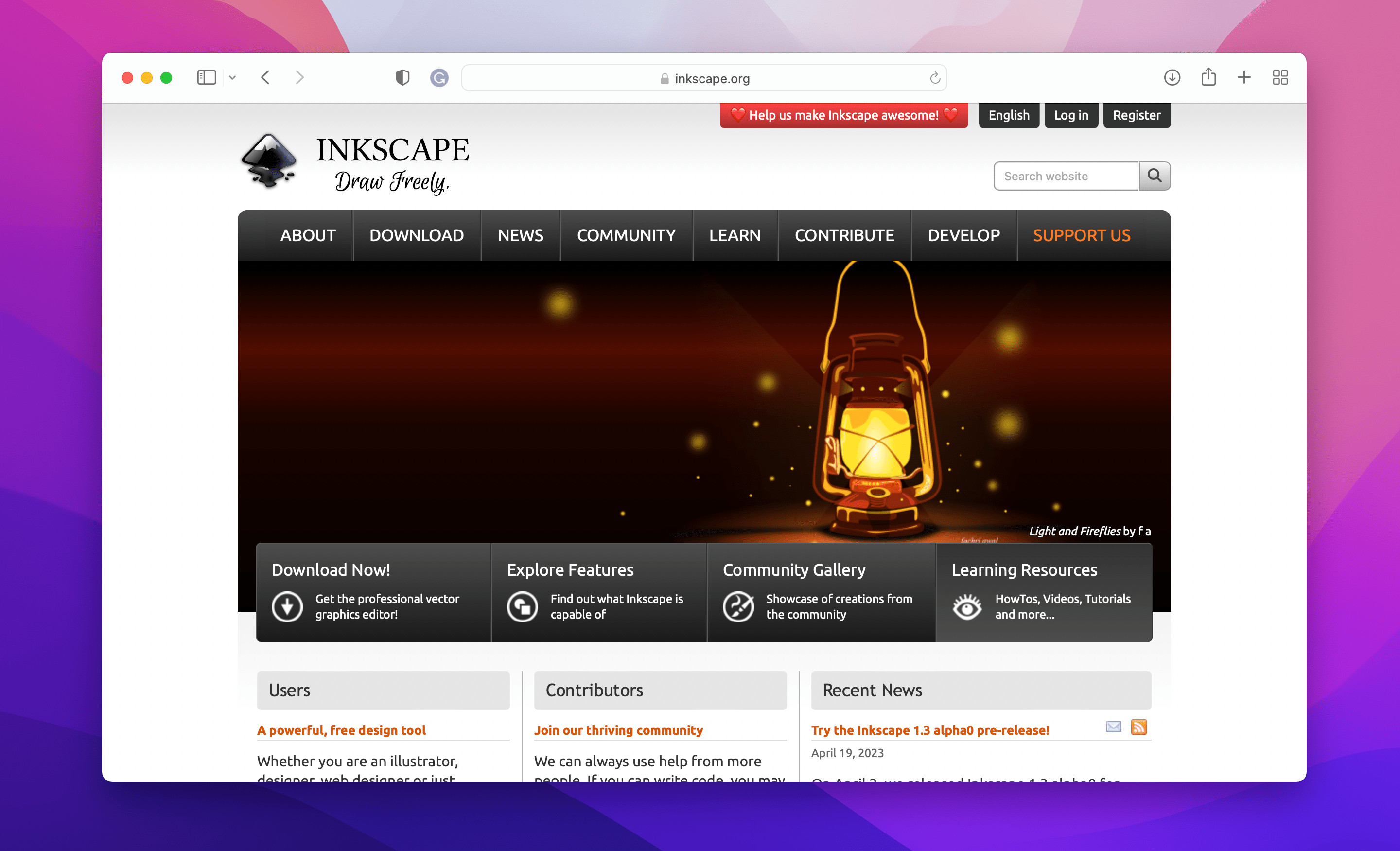
For vector graphics, Inkscape is a free and open-source editor that’s suitable for a wide range of design projects. It’s particularly useful for creating logos, icons, illustrations, and other graphics. Inkscape works on most operating systems, including Windows, Mac, and Linux.
Check out their website: https://inkscape.org/
5. Best for UX/UI Design: Proto.io
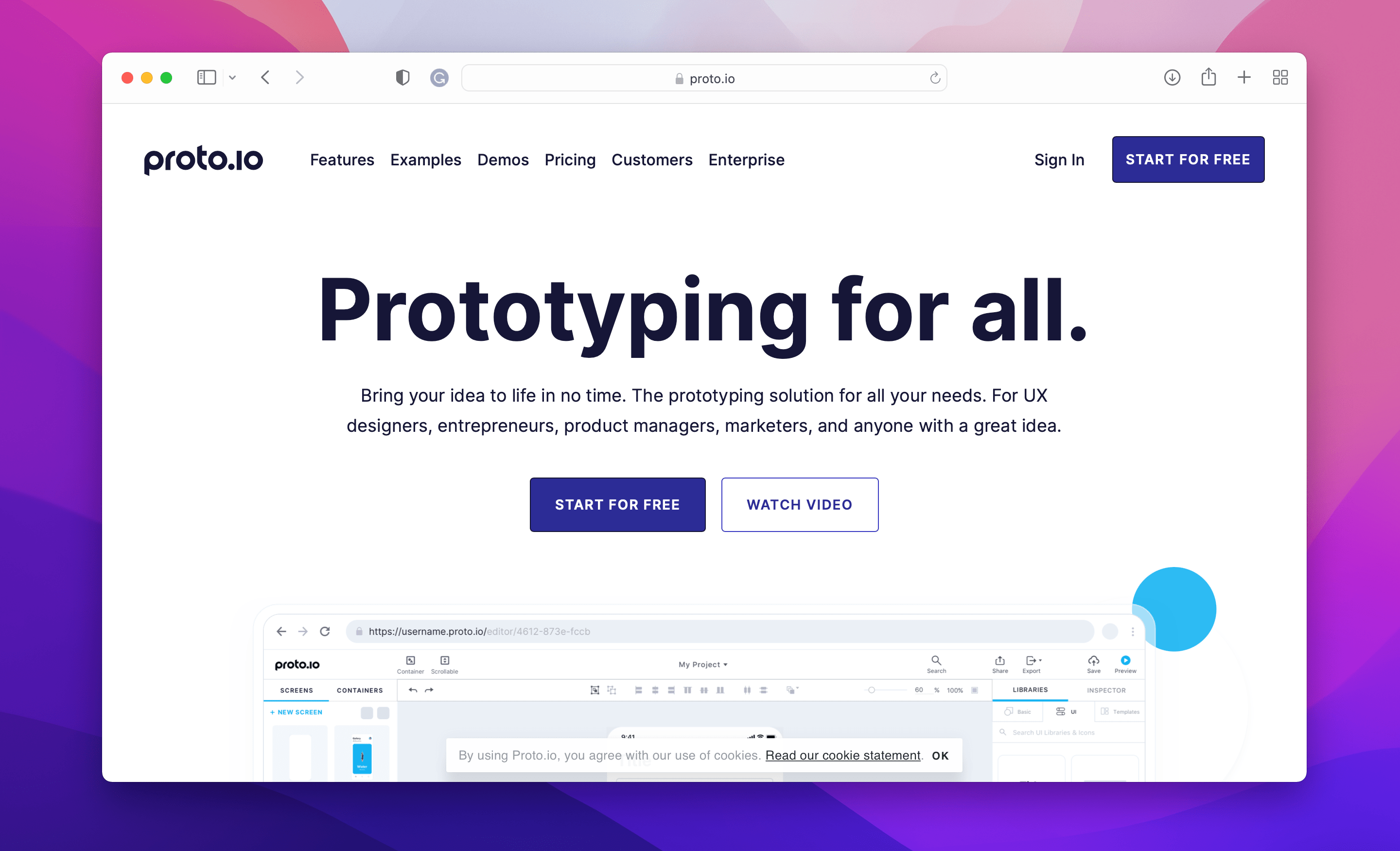
Proto.io is a web-based prototyping tool that enables you to create fully interactive and realistic mobile app and web prototypes without writing a single line of code. With a user-friendly drag-and-drop interface and a comprehensive library of UI components, Proto.io helps you bring your design ideas to life quickly and easily.
Check out their website: https://proto.io
Vector design tools are a perfect match for logo design, wire framing and branding projects alike. With their precise tools and powerful capabilities, you can create sleek and versatile designs that make a lasting impact. The best part? Vectors ensure your designs remain crisp and captivating, no matter where you use them, from logos on business cards, to project design presentations with your clients, or even branding on giant billboards. It’s like having a secret weapon to build visual identities that turn heads and leave a memorable mark on your audience!
With their free versions, these five tools offer a great alternative to Adobe XD, providing you with the flexibility and creativity you need to design professional-looking projects. So what are you waiting for? Check out these tools and start designing today!
P.S. If you’re looking for more tips and inspirations on web design, check out our free video guide to all the most common CSS properties.