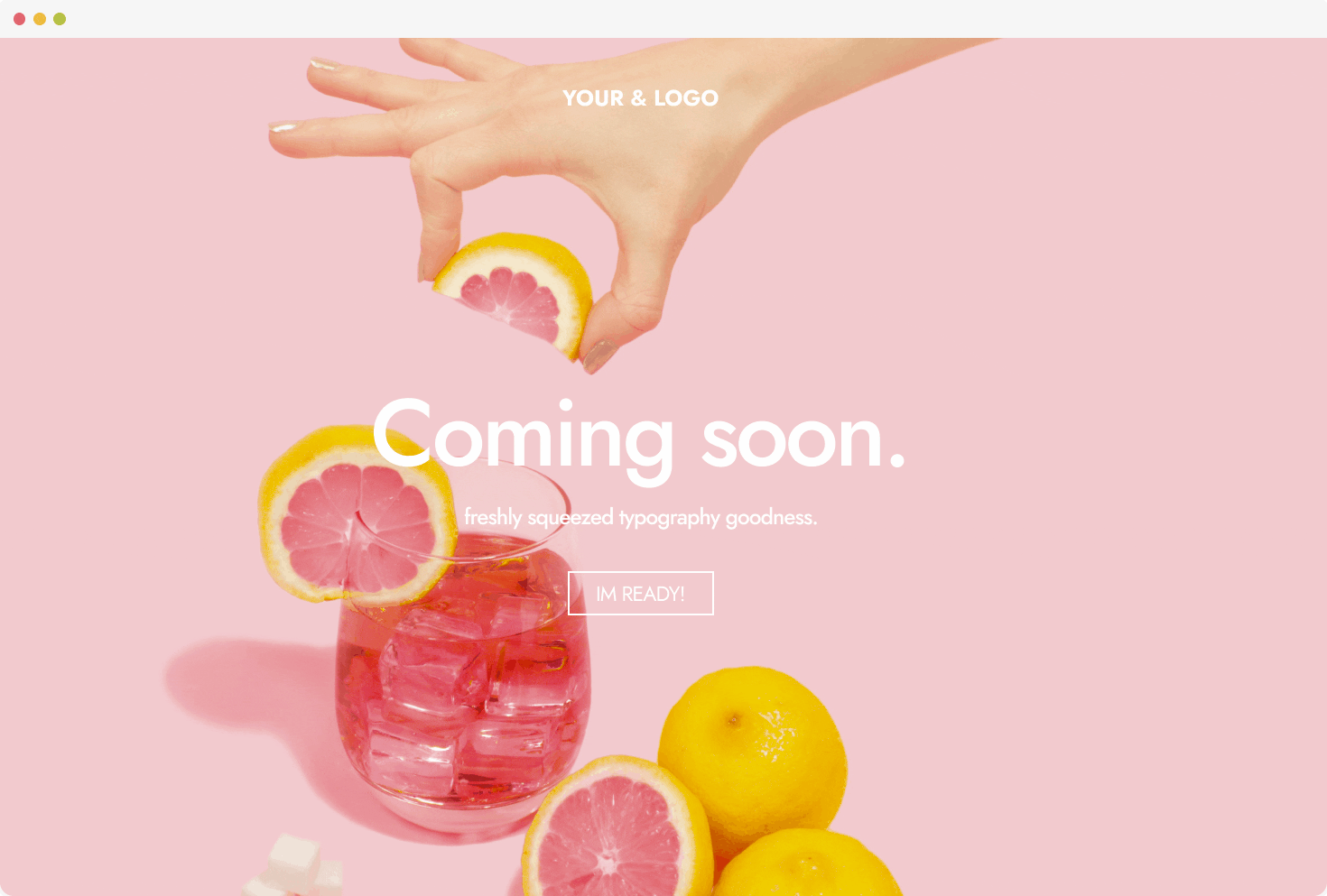We’ve compiled 5 free sites where you can easily create these pixelated national treasures. Not all heroes wear capes, but they do share the best memes.
Without further ado, here are five free online tools for creating GIFs and animations:
1. GIPHY

GIPHY is a popular website for finding and sharing GIFs, but they also offer a free tool for creating your own GIFs. You can upload your own images or use their library, add text and effects, and then share your creation.
View their site here: Giphy
2. EZGIF
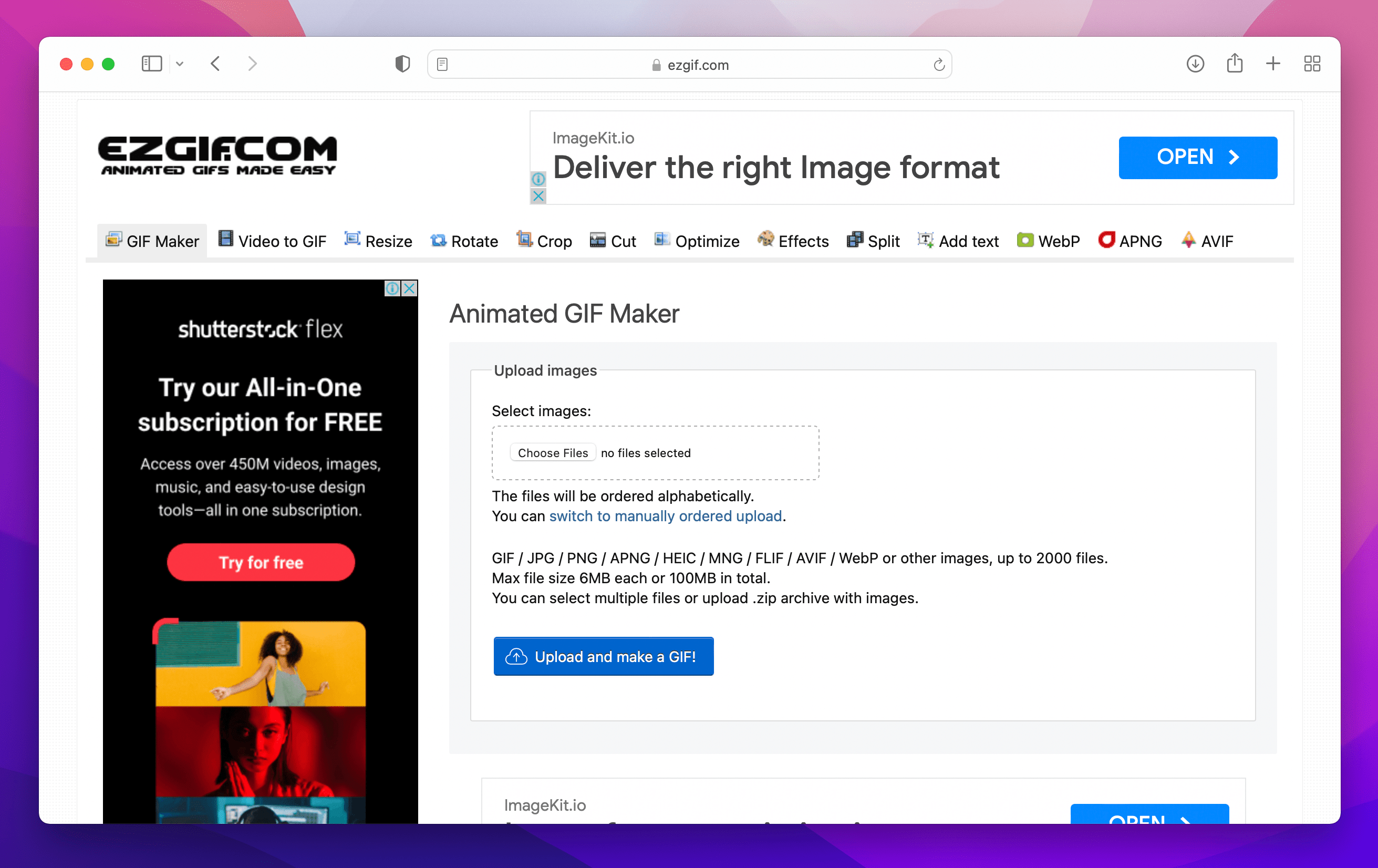
EZGIF is a simple and easy-to-use tool for creating GIFs from images, videos, or existing GIFs. You can crop and resize your images or videos, add effects and text, and adjust the animation speed and frame delay.
View their site here: Ezgif
3. Picasion
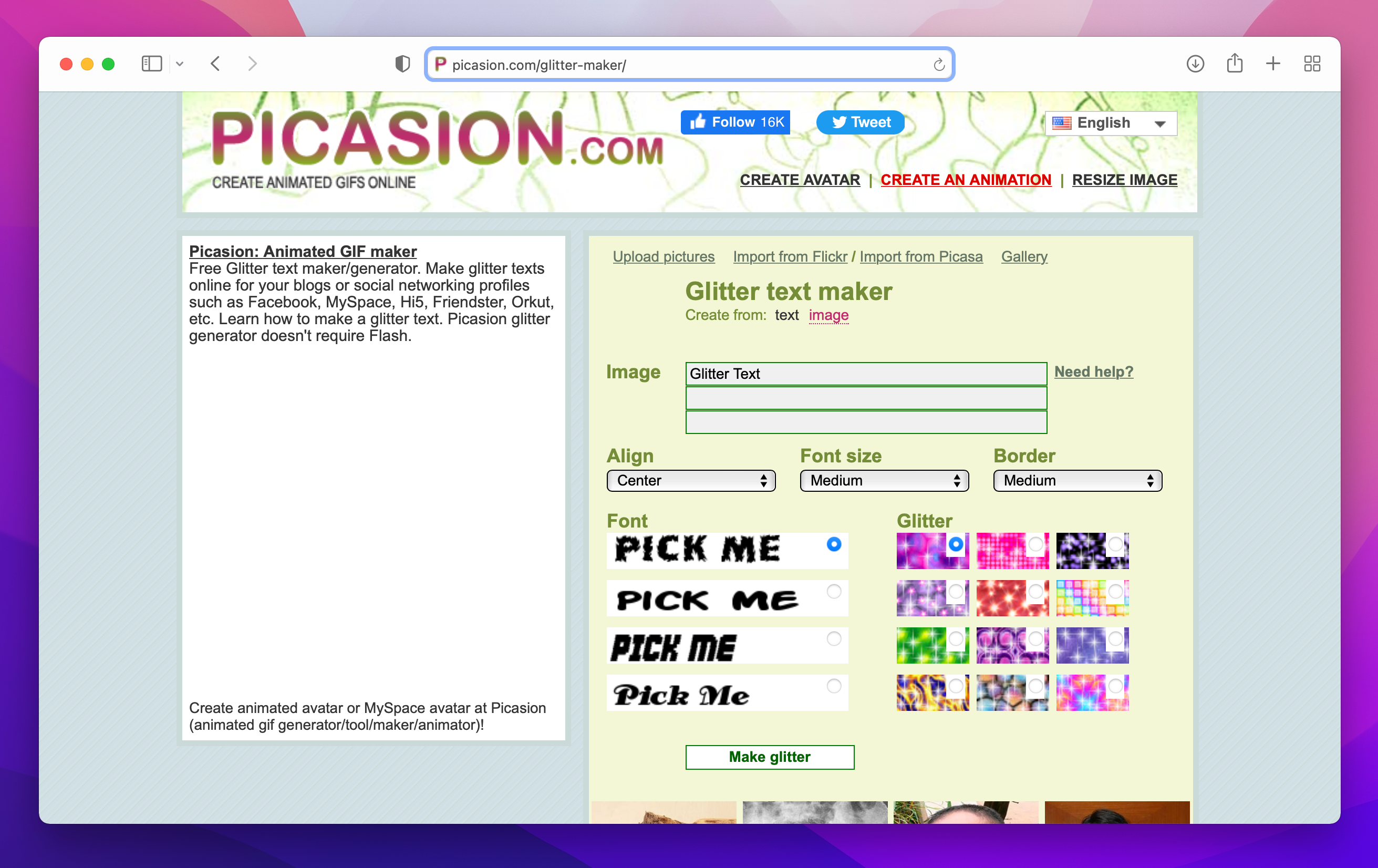
Picasion is a free online tool for creating animated GIFs from your own images. You can upload up to 10 images, choose the animation speed and loop style, and then download your GIF.
View their site here: Picasion
4. Gfycat
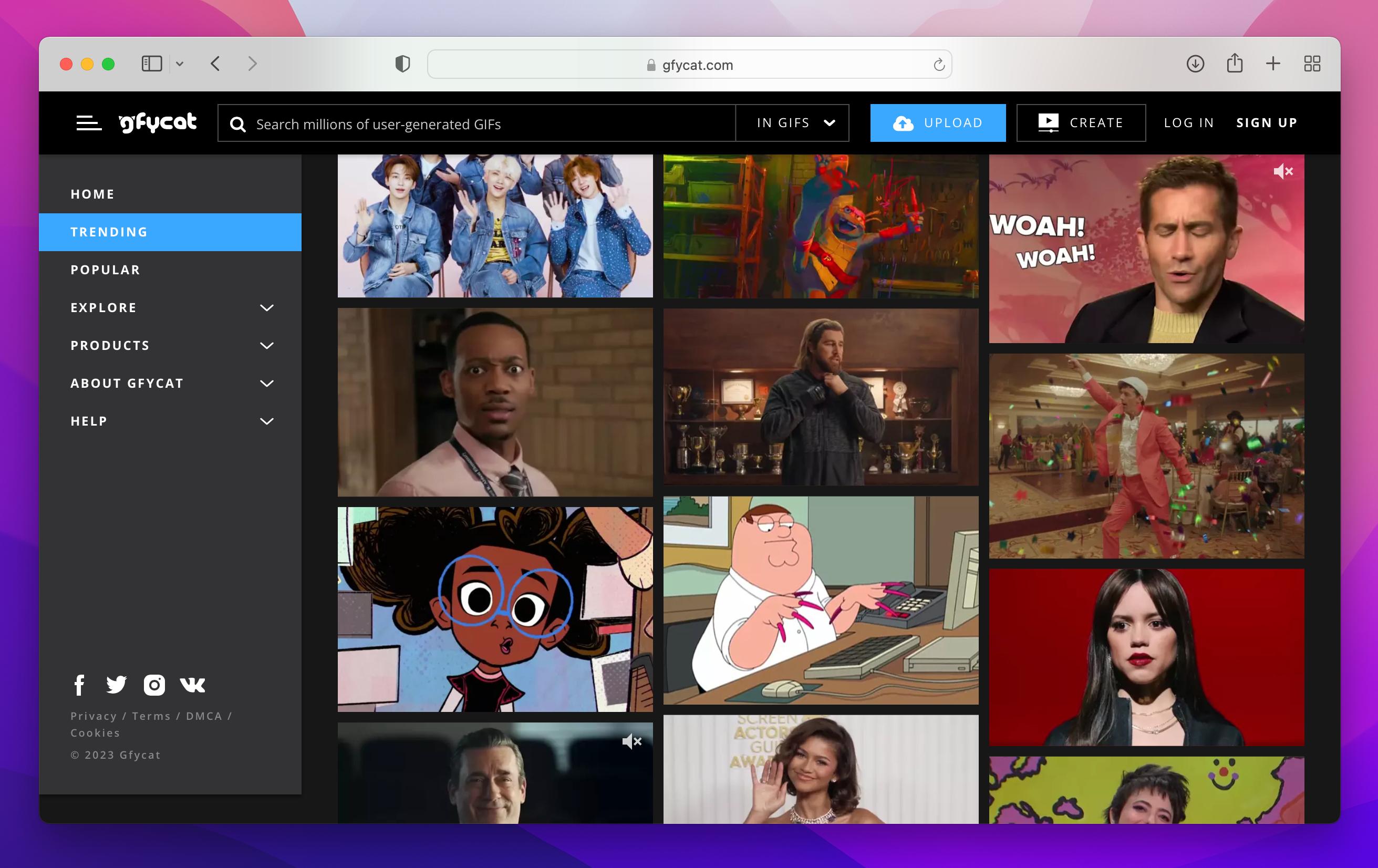
Gfycat is a website for hosting and sharing GIFs, but they also offer a GIF maker tool. You can upload your own videos, choose a section to convert into a GIF, and then customize the size, speed, and quality of your GIF.
View their site here: Gfycat
5. Kapwing
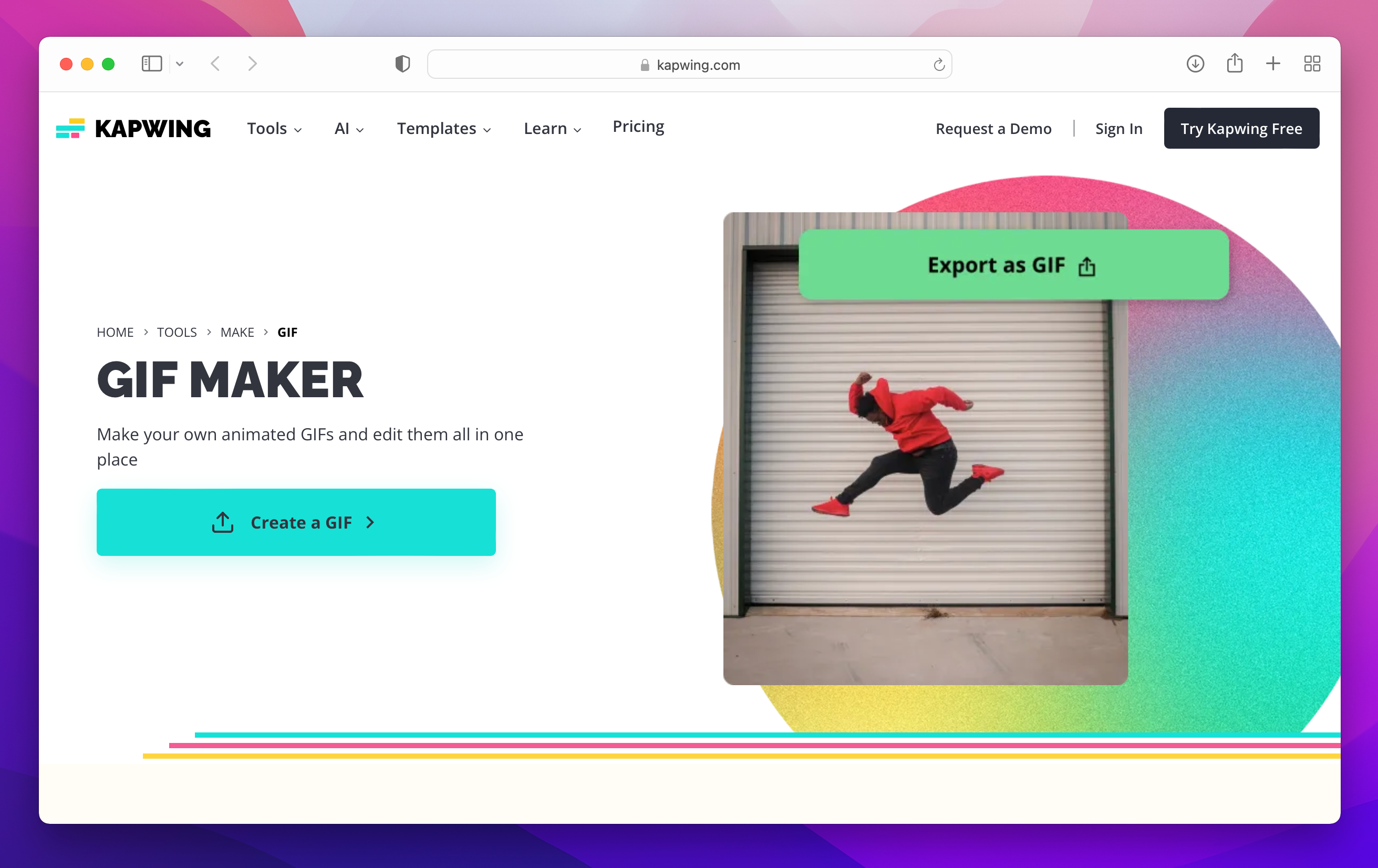
Kapwing is a versatile tool for creating all kinds of online media, including GIFs. You can upload your own images or videos, add effects and text, and then download your GIF. They also offer templates and tutorials to help you get started.
View their site here: Kapwing
How do you add a gif to your website?
It’s surprisingly easy to add gifs to your website - they are compatible with just about every browser and don’t require any complicated code to upload. Just add a normal HTML image, or set the background-image of any HTML element as a gif with CSS.
Not sure how to set a background image? Check out our easy video demo here.
Alright, now go out there in the world and go make some GIFs that your family would be proud of!
If you’re looking for even more creative websites, read our blog about 5 Sites to Find Web Design Inspiration.