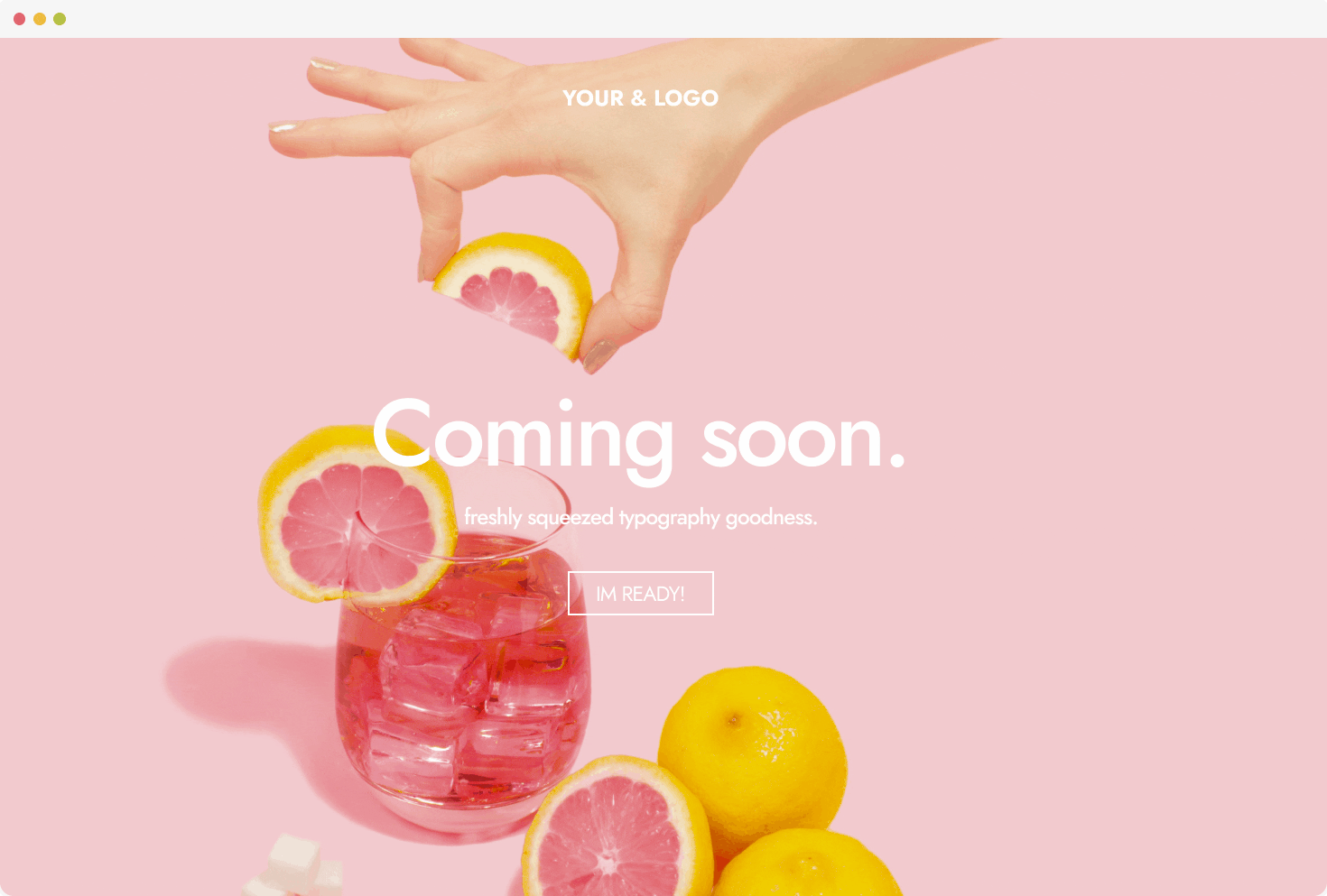No? Well if you had, then you will love this blog. It’s a list of 5 online tools that allows you to upload an image and instantly generate a color palette from the colors in the photo. So you could have taken a phone pic of that green house with the pink windows and made your own custom color palette from it.
Next time you get really inspired from the colors in an image, try out these 5 tools!
1. Canva Color Palette Generator
 Canva Color Palette Generator is a super handy tool that generates color palettes based on your uploaded image or a color of your choice. You can easily adjust the palette as you go and use it in your Canva design projects.
Canva Color Palette Generator is a super handy tool that generates color palettes based on your uploaded image or a color of your choice. You can easily adjust the palette as you go and use it in your Canva design projects.
Check out Canva Color Palette Generator
2. Image Color Picker
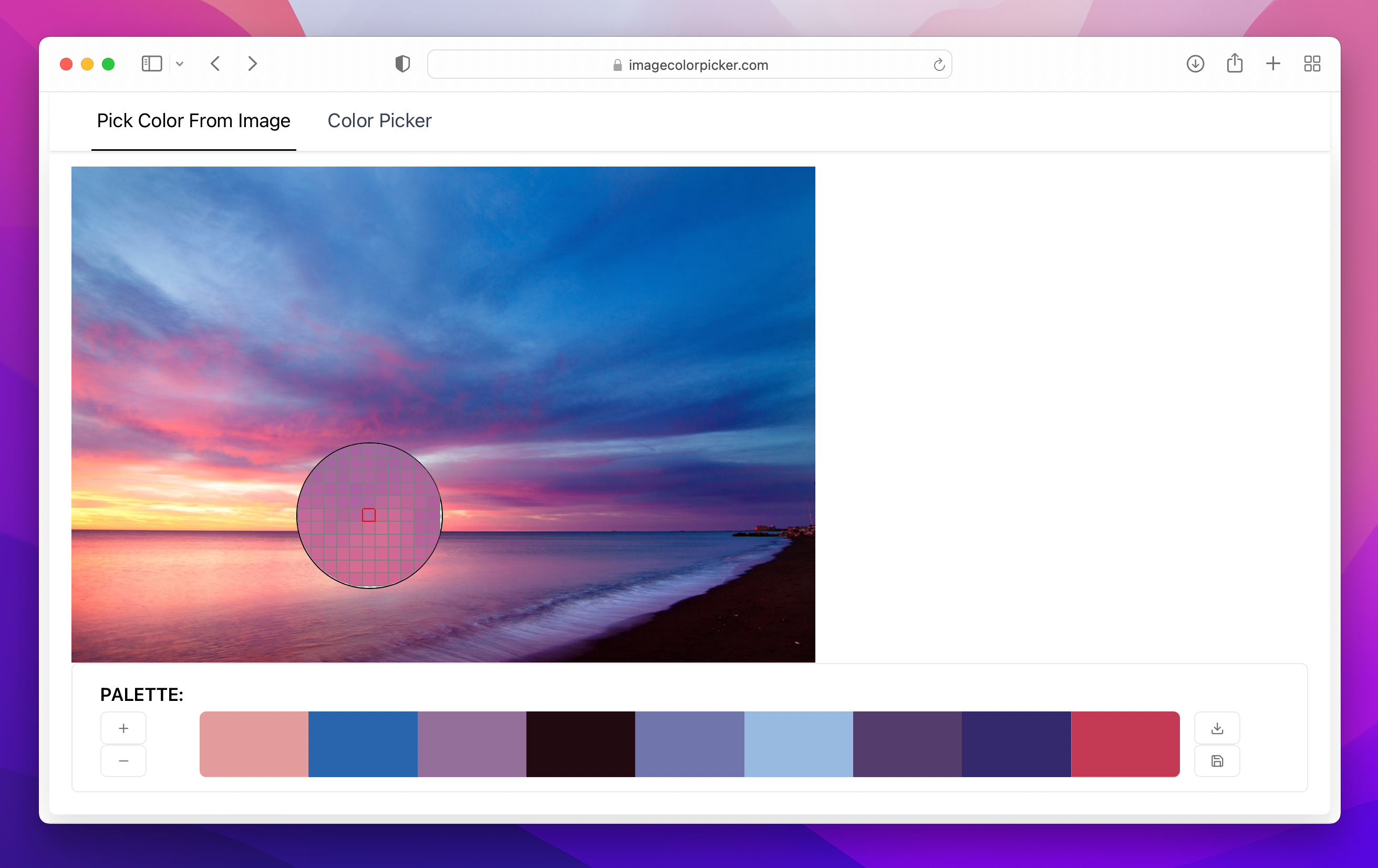
This tool is super handy if you’re looking for specific colors from your uploaded image. You can easily select colors from the image to create a custom palette, and it’s perfect for use in web design, graphics, and more.
Check out Image Color Picker
3. Adobe Color
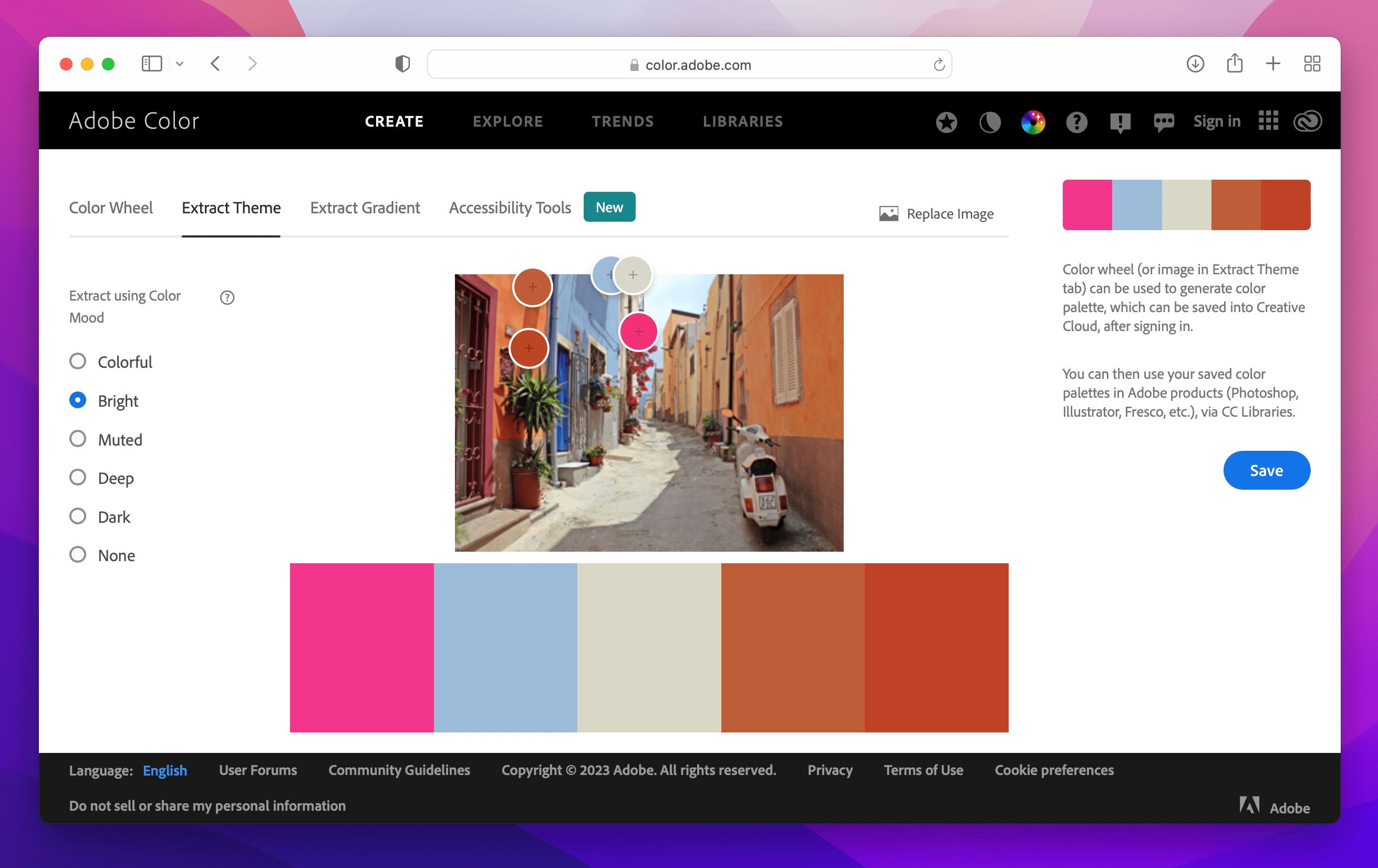
This tool is perfect for creating custom color palettes from your uploaded image. You can adjust the palette to your liking and even extract colors from multiple images to create a cohesive color scheme for your design project.
Check out Color Adobe
4. Palette Generator
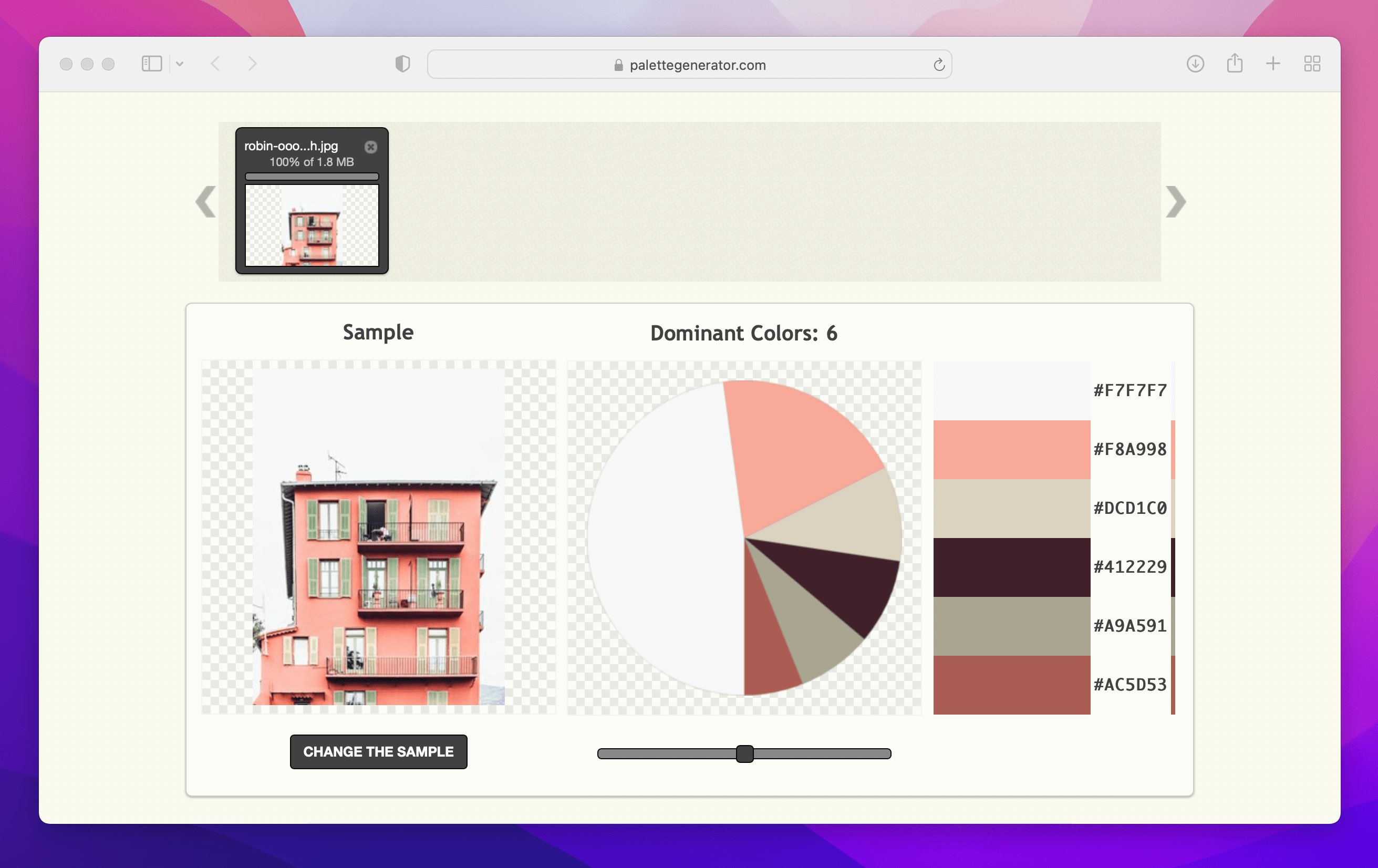
This fun and easy-to-use tool generates custom color palettes from your uploaded image. You can select the most dominant colors from the image to create a unique and visually appealing color scheme for your design project.
Check out Palette Generator
5. Color Hunter

Color Hunter is a great tool for generating custom color palettes from your uploaded image. You can adjust the palette as needed and even browse through other user-generated palettes for inspiration! It’s perfect for anyone looking to create a unique and eye-catching color scheme for their designs.
Check out Color Hunter
Soon you’ll have a whole folder of images in your phone or taken from your camera that you’ll want to create custom color palettes from. It’s so much fun, and the combinations are endless. These color palette tools are professional-grade and are used by designers worldwide, so use them to your advantage!
Want more color tips and tricks for web design? Check out 10 color picker tools to find any color on the web.