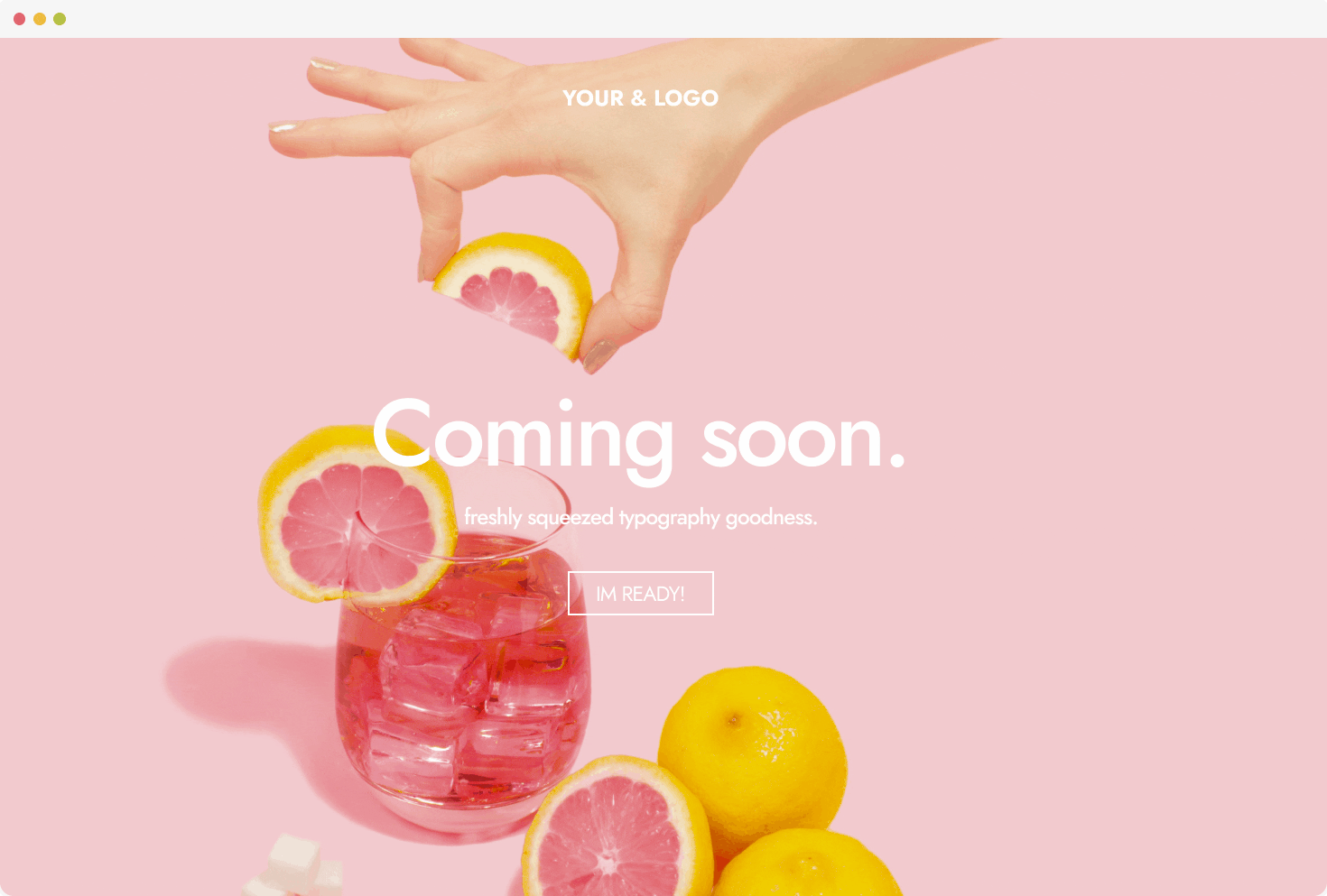In this blog, we’re sharing our favorite digital color picker tools, and even though we’re dedicated Mac fans, we’ve included several Windows options too. You’ll also find compatible plug-ins for Safari, Chrome, and Firefox browsers as well - we’re inclusive like that. 🌈
Alright, let’s get ready to rumble in the chromatic jungle.
1. ColorZilla
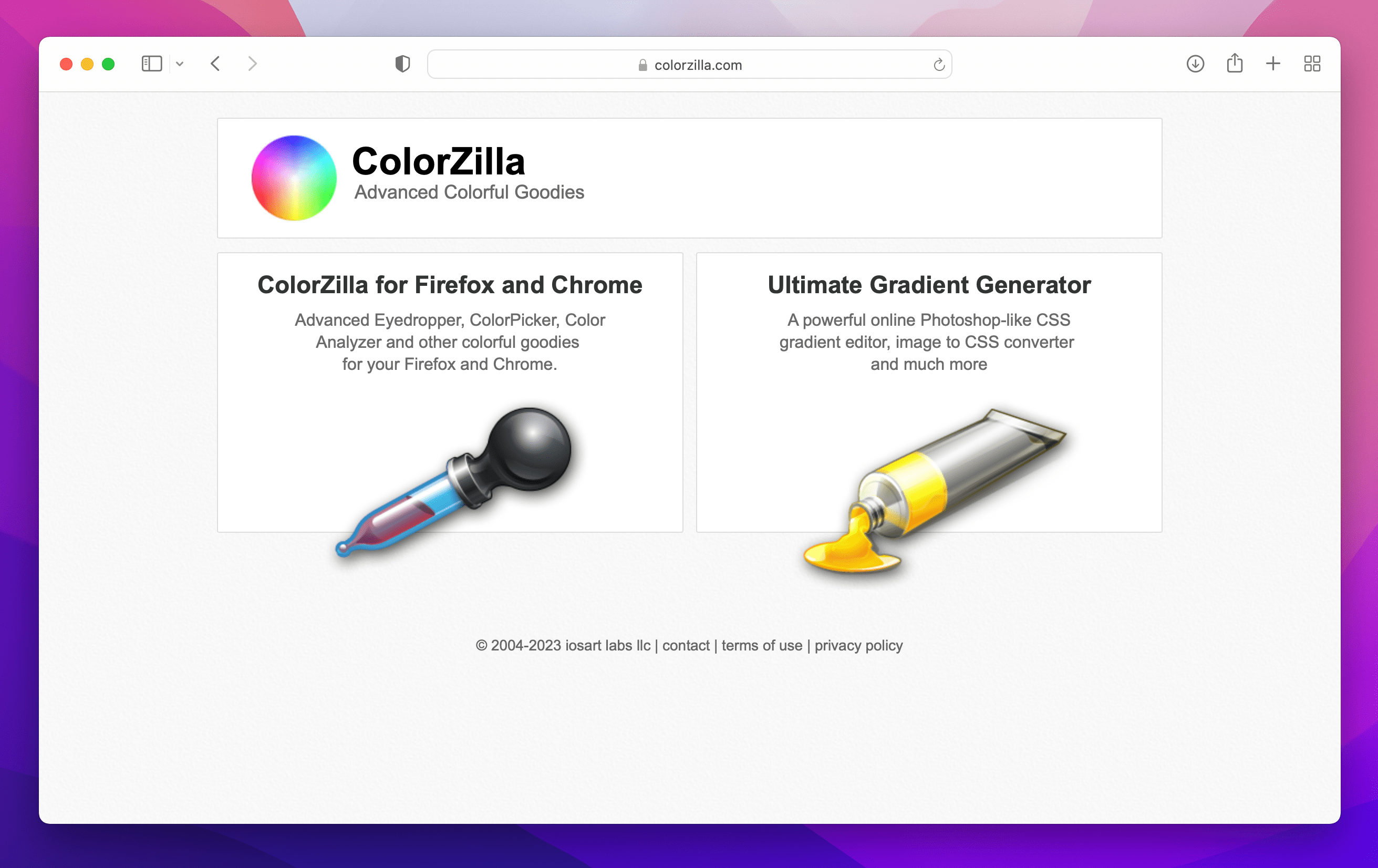
This is your trusty Swiss Army knife of color pickers. Compatible with both Chrome and Firefox, ColorZilla has a built-in eyedropper that lets you scoop up any color from any page. Bonus: It also comes with a gradient generator for all your shading shenanigans. Because who doesn’t love a good gradient?
Check it out here: Colorzilla
2. Just Color Picker
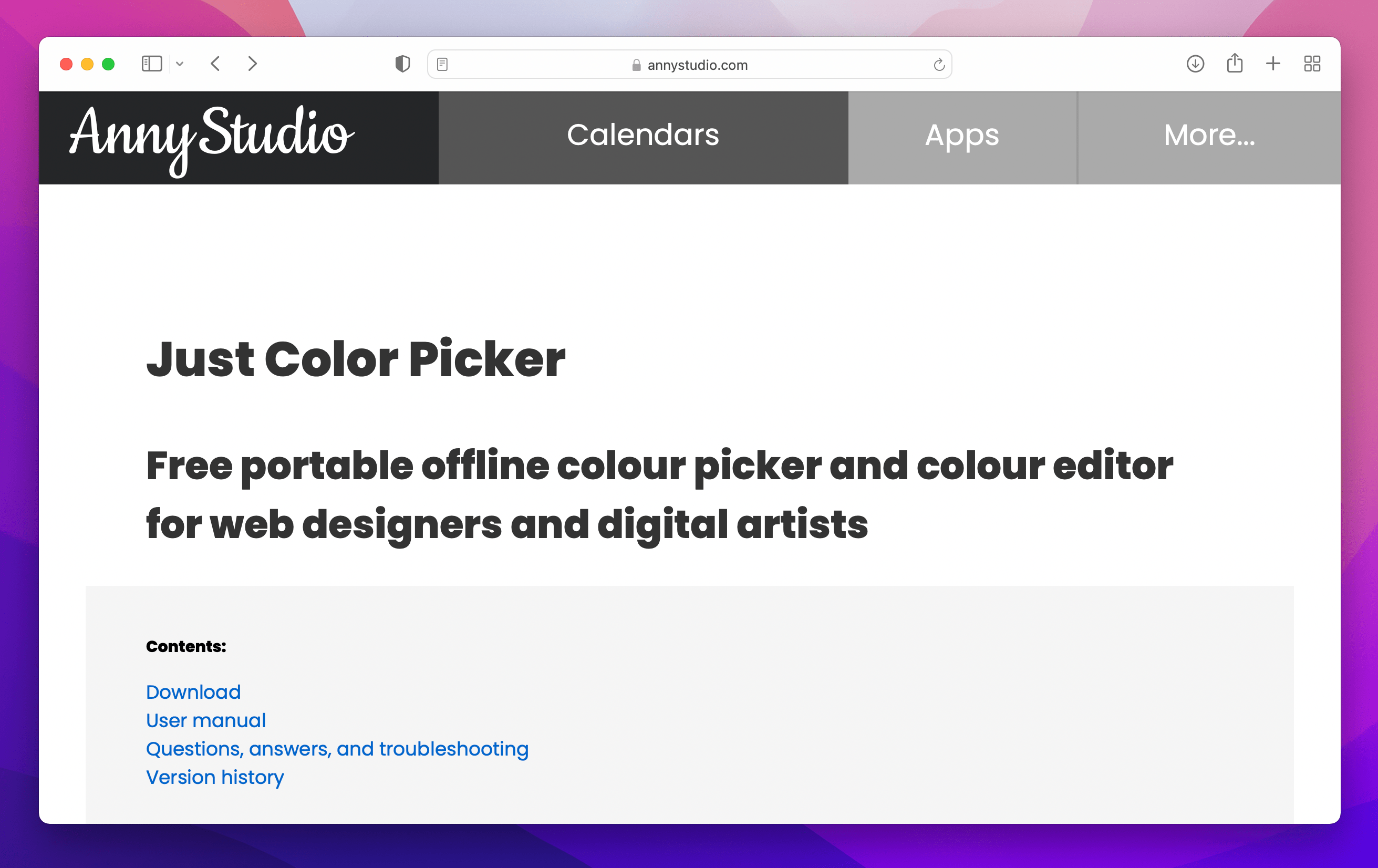
Just what it sounds like, Just Color Picker it lets you snag colors from anywhere on your screen and is compatible across platforms (Windows, Mac, and Linux). Its unique benefit? It shows the color codes in HTML, RGB, HEX, HSB/HSV, and HSL formats. Just awesome.
Check it out here: Just Color Picker
3. Eye Dropper
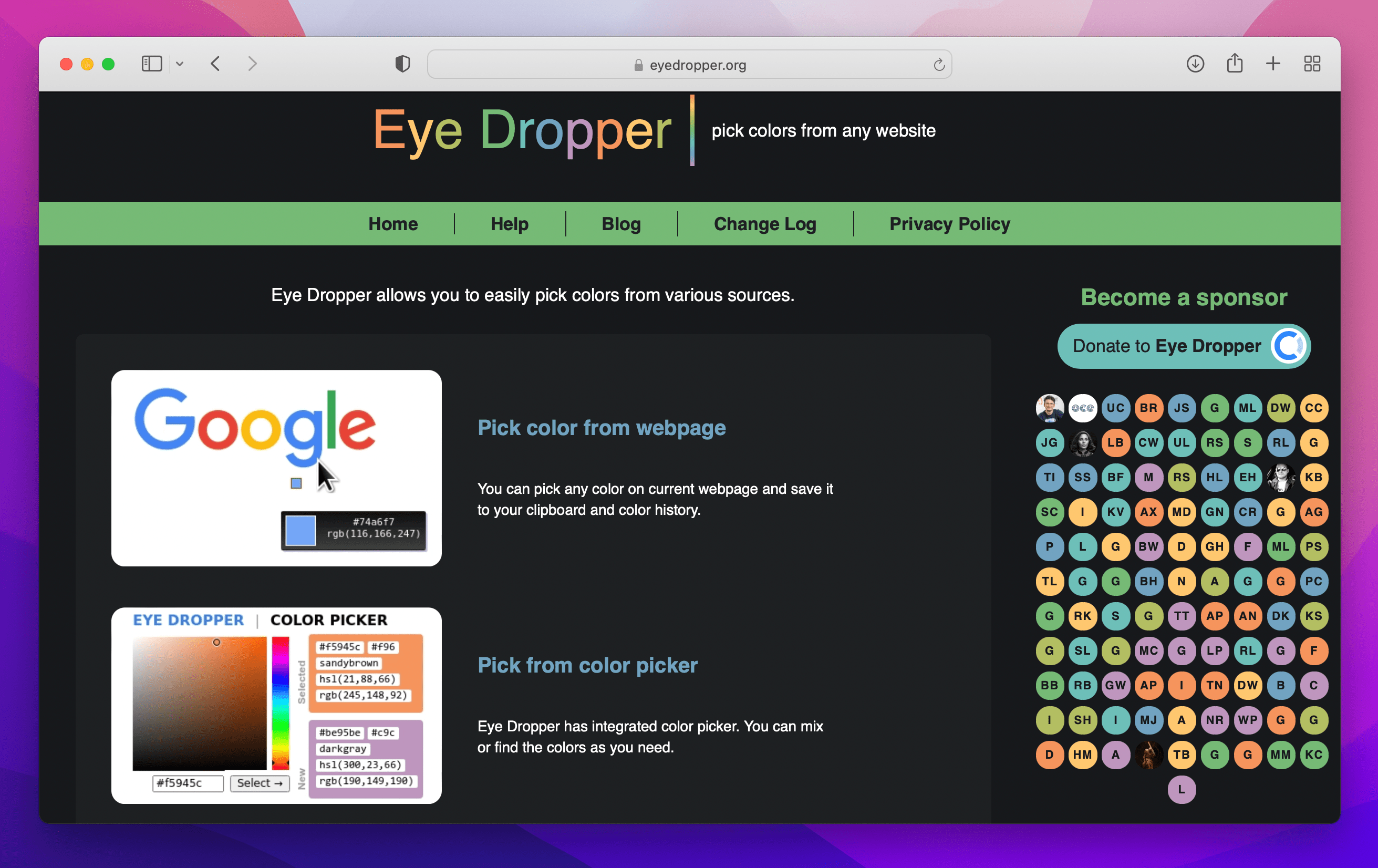
Say hello to Eye Dropper, the straightforward but suave color picker that works with Chrome. With its minimalist interface, you can quickly select and apply colors from any webpage. Its special feature? It saves your recent color history, just like a little color diary!
Check it out here: Eyedropper
4. Microsoft PowerToys Color Picker
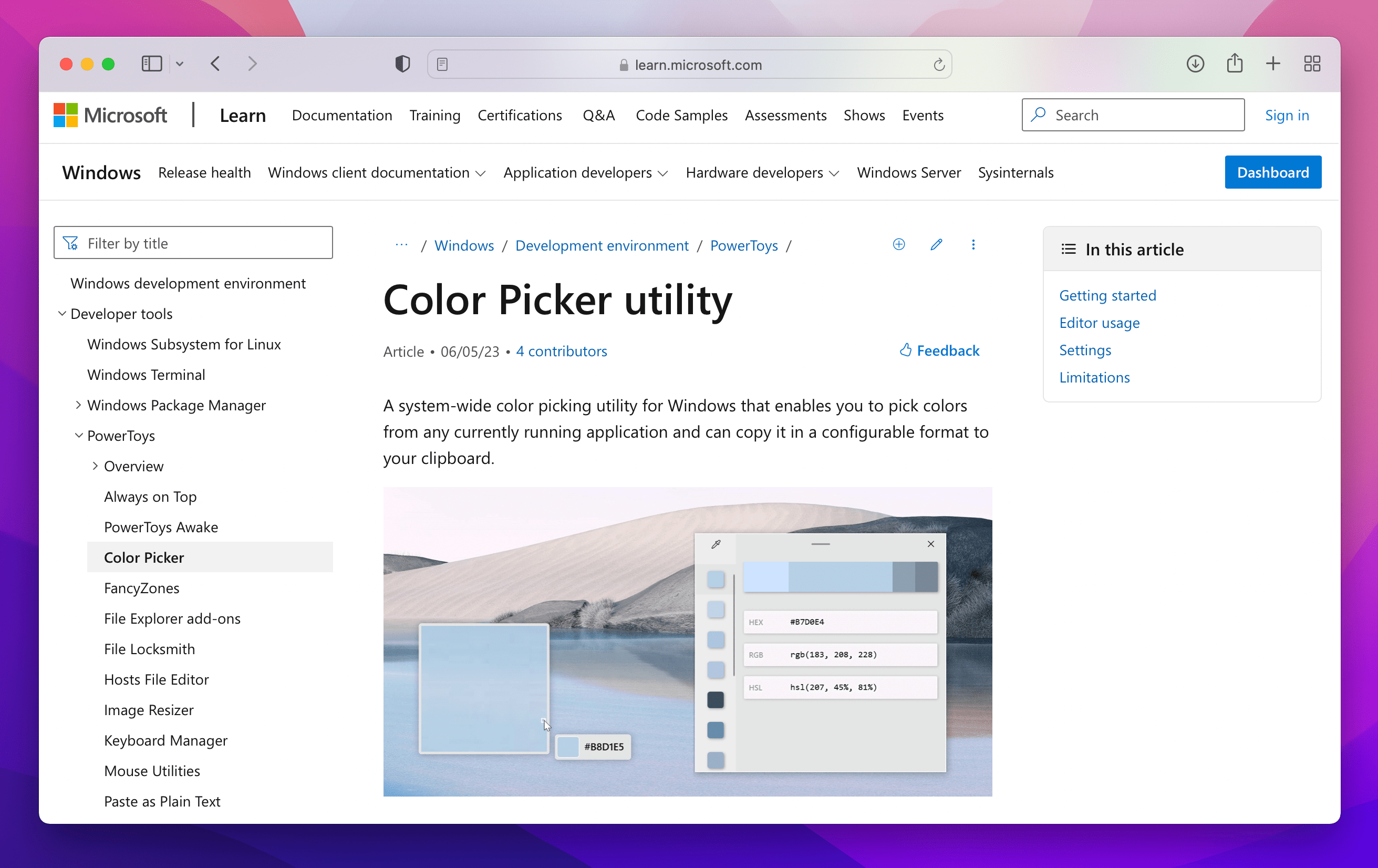
Attention Windows users, this one’s for you! Microsoft PowerToys Color Picker lets you snatch colors from anywhere on your screen with a simple shortcut. Sweet bonus: It’s got an in-built color editor for you to tweak and perfect your chosen hue.
Check it out here: Ms/installpowertoys
5. ColorPick Eyedropper
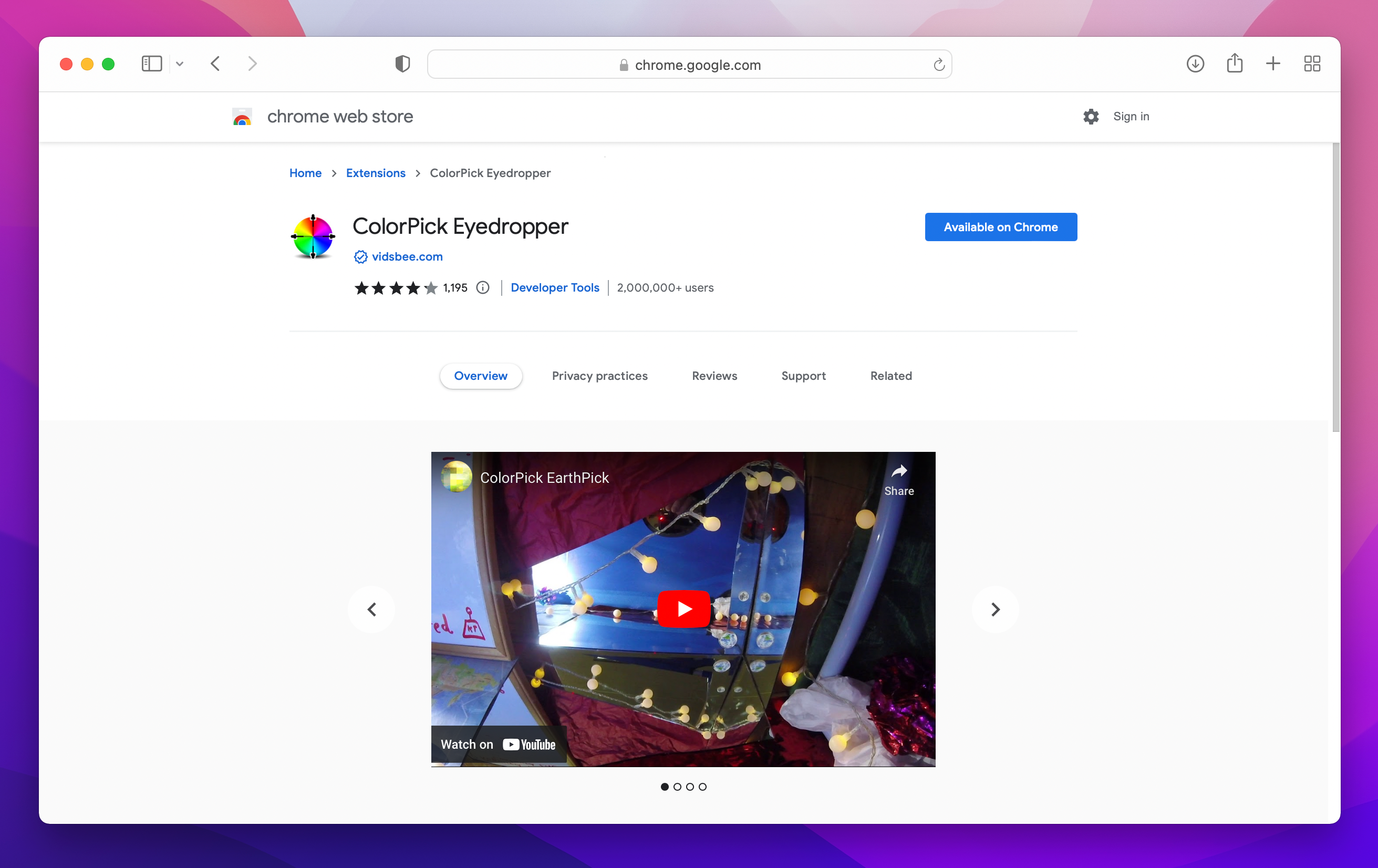
A gem for Chrome users, ColorPick Eyedropper serves the color you want on a silver platter. With its zoom feature, you can zero in on individual pixels. It’s like having a magnifying glass for colors.
Check it out here: Colorpick Eyedropper
6. Instant Eyedropper
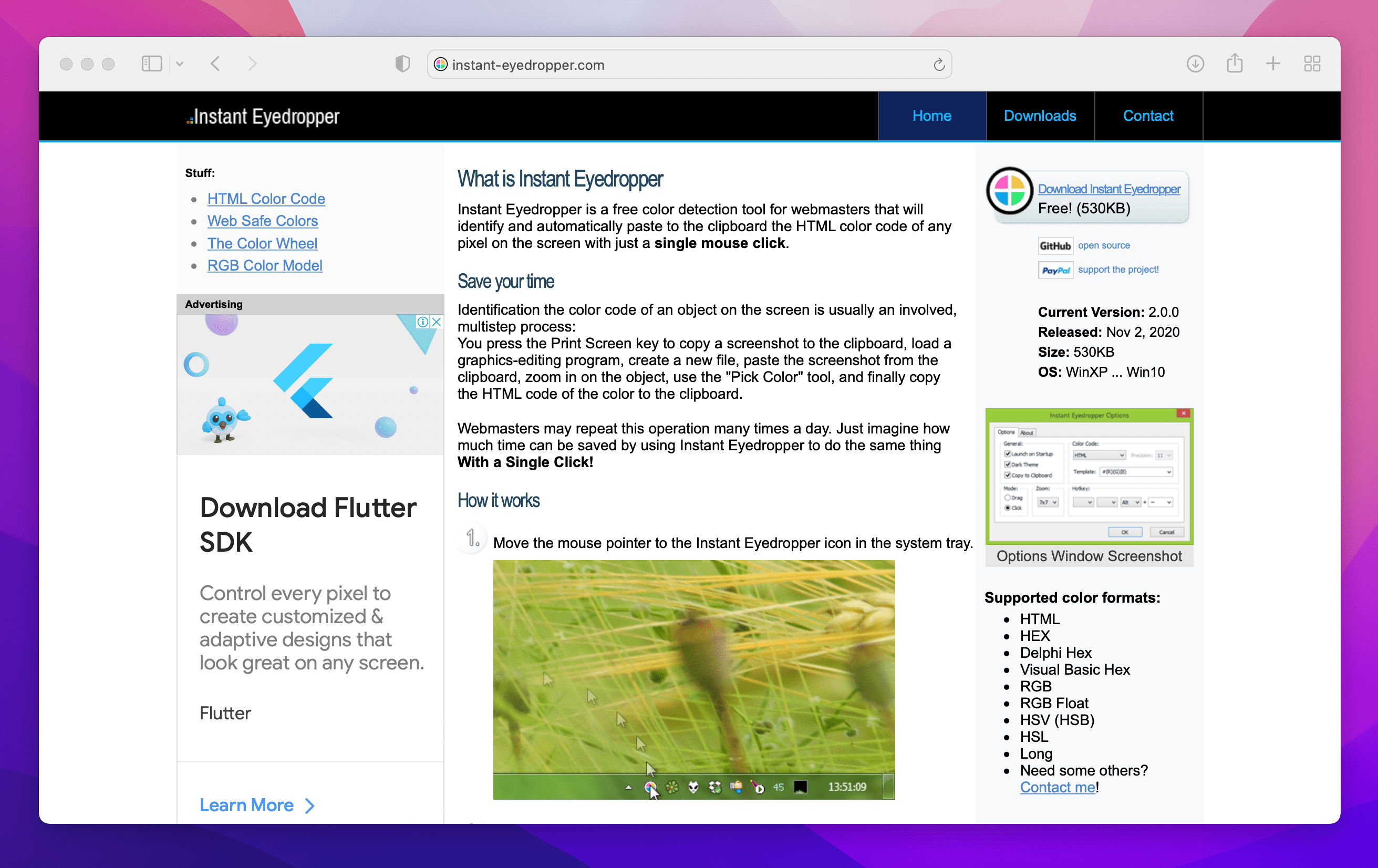
A tool for Windows users, Instant Eyedropper lives up to its name by providing instant color codes as soon as you select a color. It’s a fast and furious friend in your web design journey. Get in, get out, get on with your design.
Check it out here: Instant Eyedropper
7. ColorSnapper2
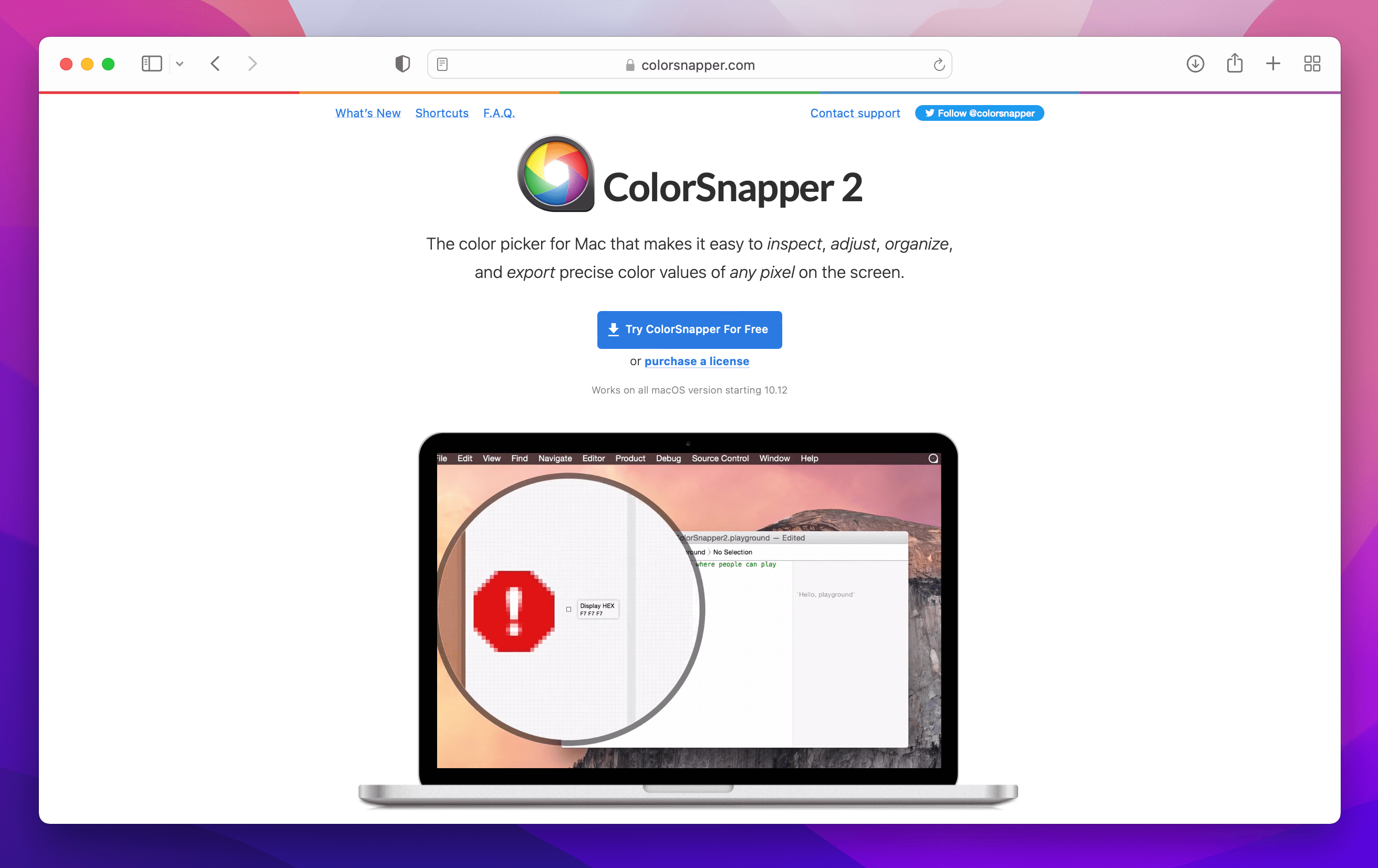
A Mac exclusive, ColorSnapper2 is the VIP of color pickers. It’s got a magnifying glass feature for precise selection, and it automatically copies the color code to your clipboard in the format you need. And the best part? It’s got a touch bar support for all you MacBook Pro users out there.
Check it out here: Colorsnapper2
8. Pipette
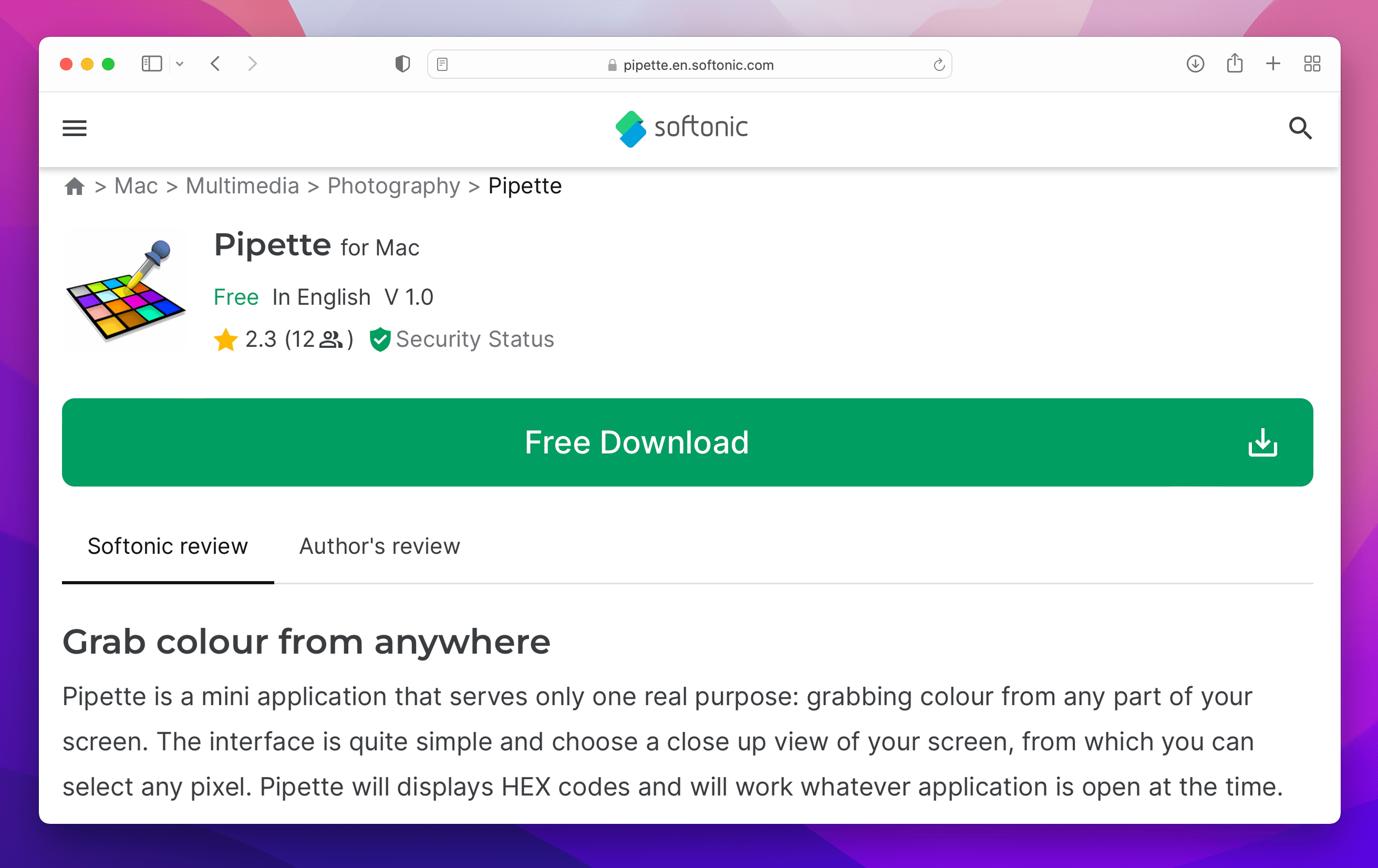
Enter the universe of colors with Pipette, a Windows and Mac compatible tool that doesn’t only help you pick colors but also helps to compare them. It’s not just a tool, it’s a buddy that keeps your color game strong and consistent.
Check it out here: Pipette
9. PicPick
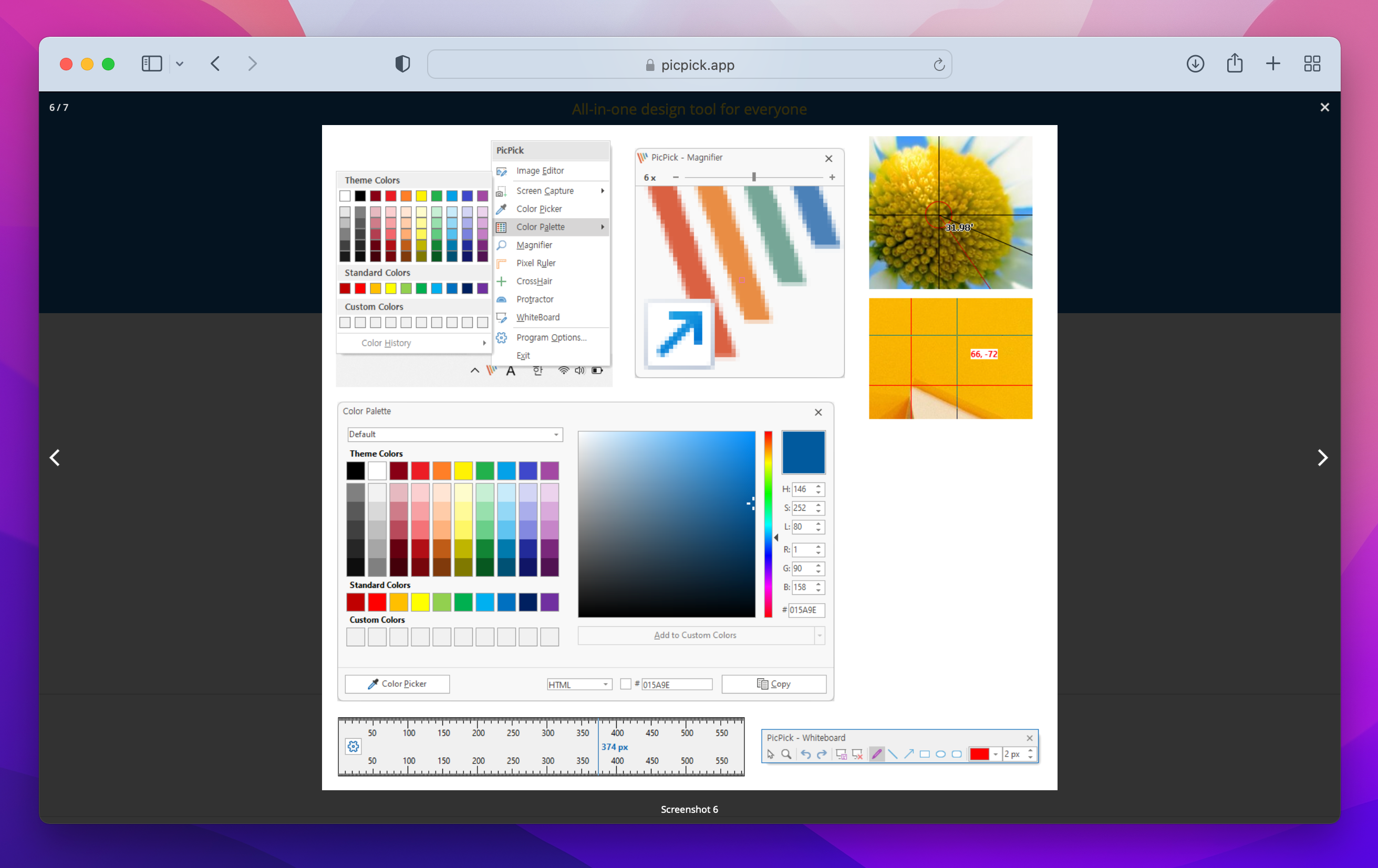
PicPick isn’t just a color picker. It’s a fully-fledged graphic design utility for Windows users. With an intuitive interface and a multitude of features (like screen capture, image editor, color palette, pixel ruler, and more), it’s like a pretty powerful all-in-one tool for designers.
Check it out here: Picpick
10. ColorSlurp
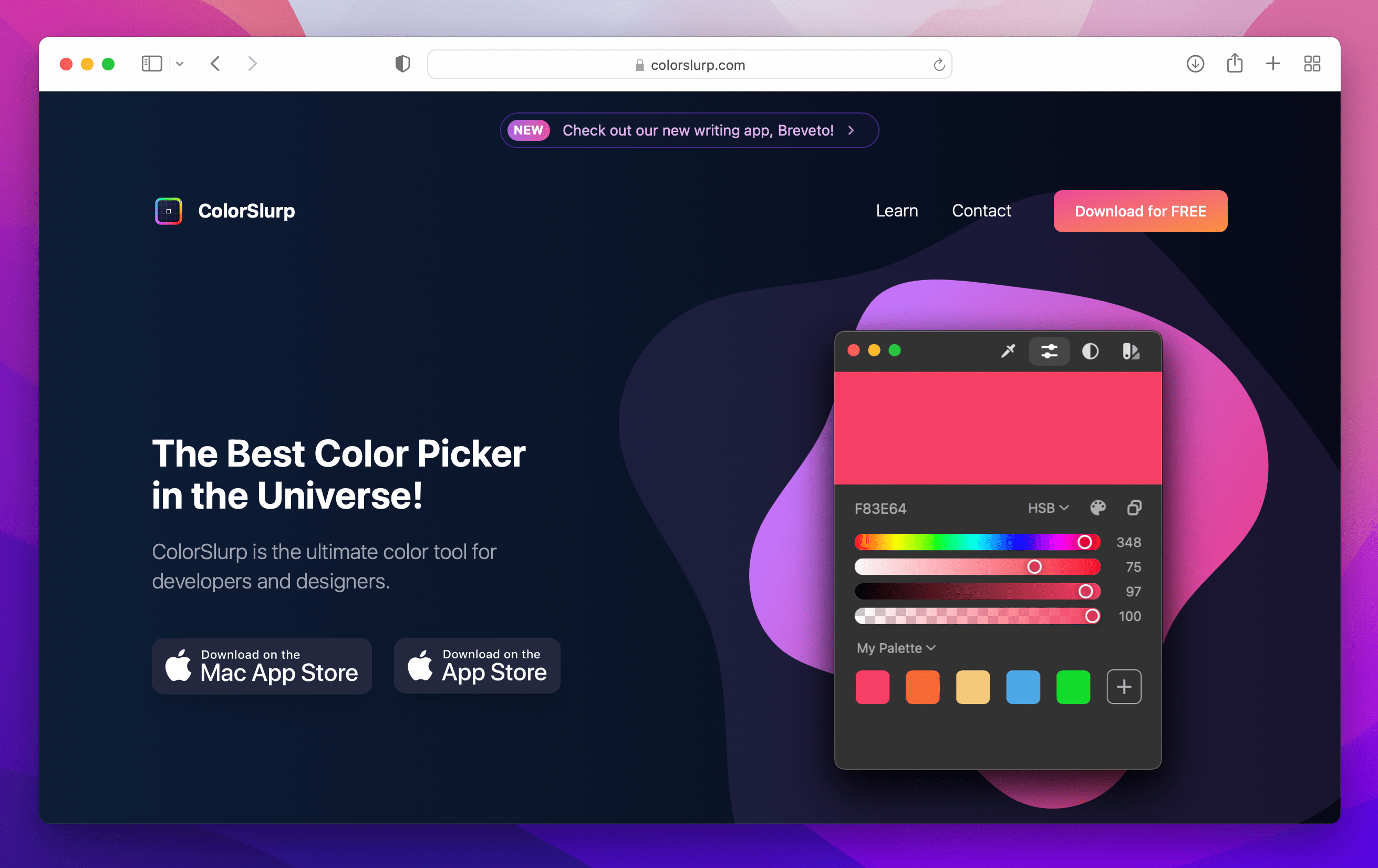
Exclusively for Mac, ColorSlurp lets you slurp up colors from anywhere on your screen. With its slick interface and color editing capabilities, it’s the perfect tool for those who want to get fancy with their colors.
Check it out here: Colorslurp
And there we have it, chromatically curious comrades! Your roadmap to the most useful technicolor tools on the web.
Whether you want to use a color picker tool to maintain brand consistency, or you’re diving deep into a project that requires CMYK, RGB, and HEX codes - there’s a color picker for you. From designing a sleek website or just having a play with color, we hope this article gives you the kickstart you need.
Want more helpful tools on color? Check out Our Favorite Tools for Finding Color Palettes.