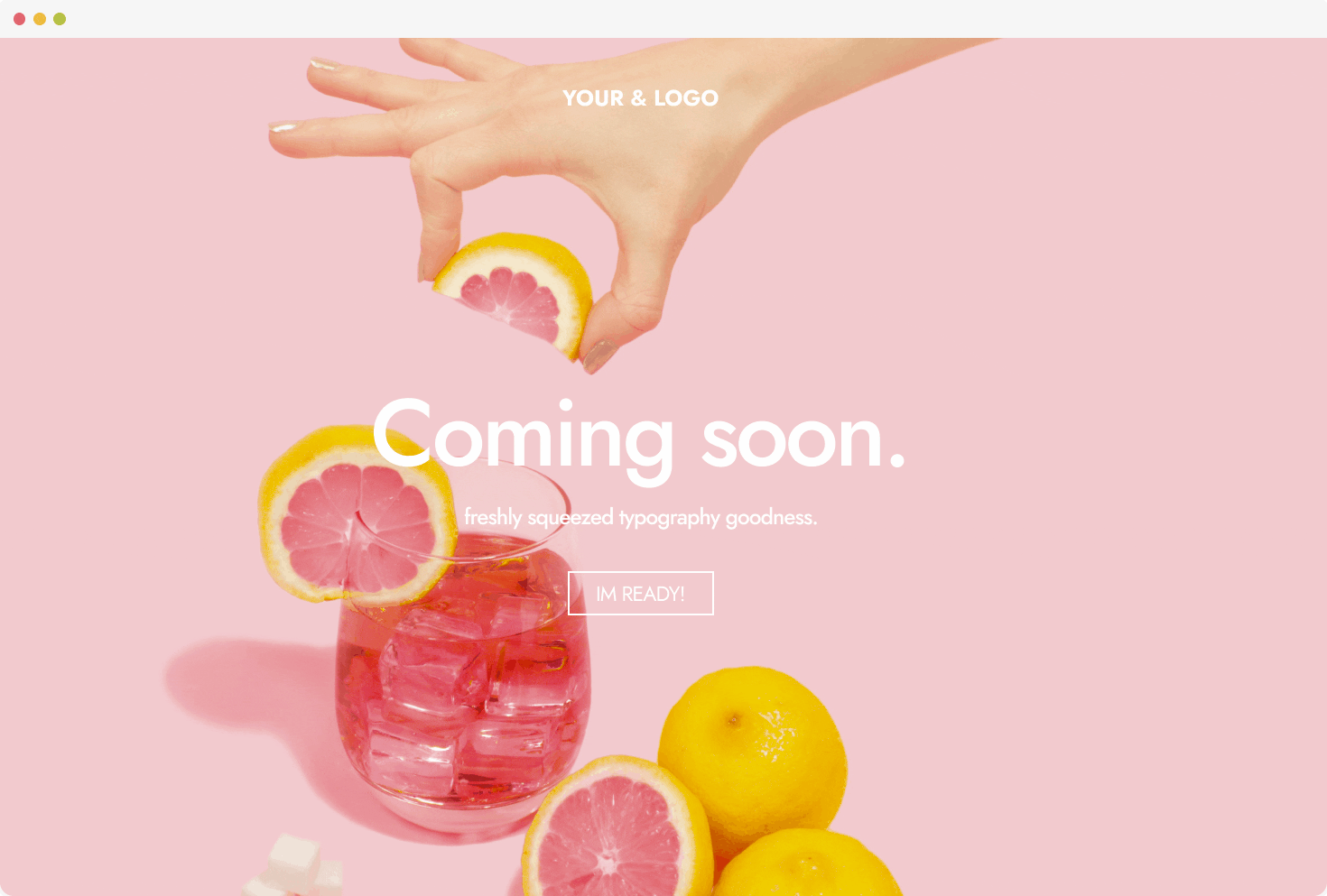That’s not to say it’s always an easy task. Sometimes, the vision you had in your mind just doesn’t translate to the computer screen. Sometimes that one shade of red managed to throw off your entire visual aesthetic.
Worry not - because we’ve got a list of our most favorite color palette tools for you to use in your time of need. Or, when you just want to experiment and have some fun!
Check it out:
1. Coolors - Lightning fast color scheme generator
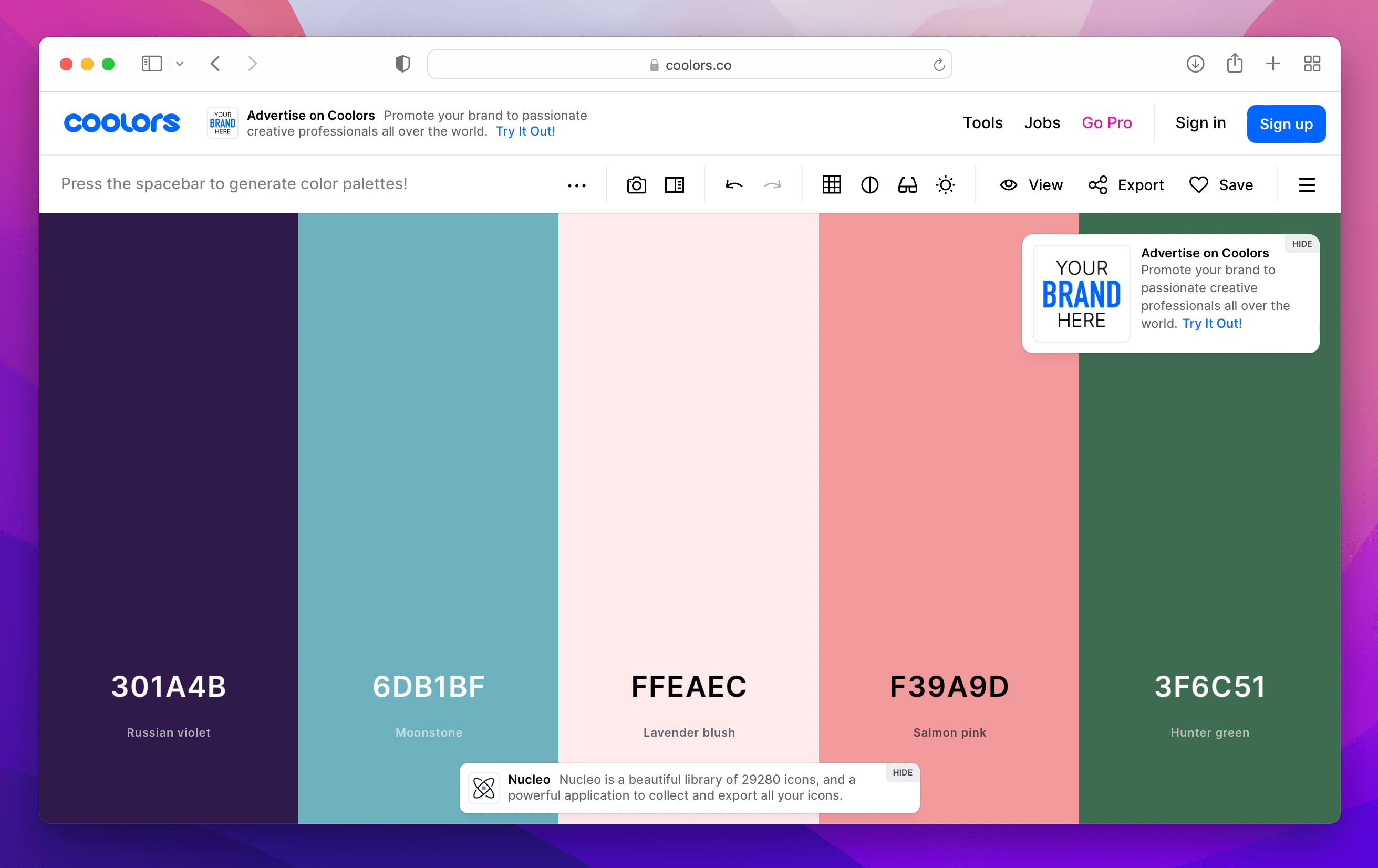
Coolors is a fantastic online tool to help you create the perfect color scheme for your design projects. It’s super easy to use and offers a wide range of colors to choose from. You can generate color palettes with just a click of a button, and you can save and export your favorite color combinations. Never worry about picking the wrong color again!
Check out Coolors here: www.coolors.co
2. Paletton - Versatile color palette tool for harmonious designs
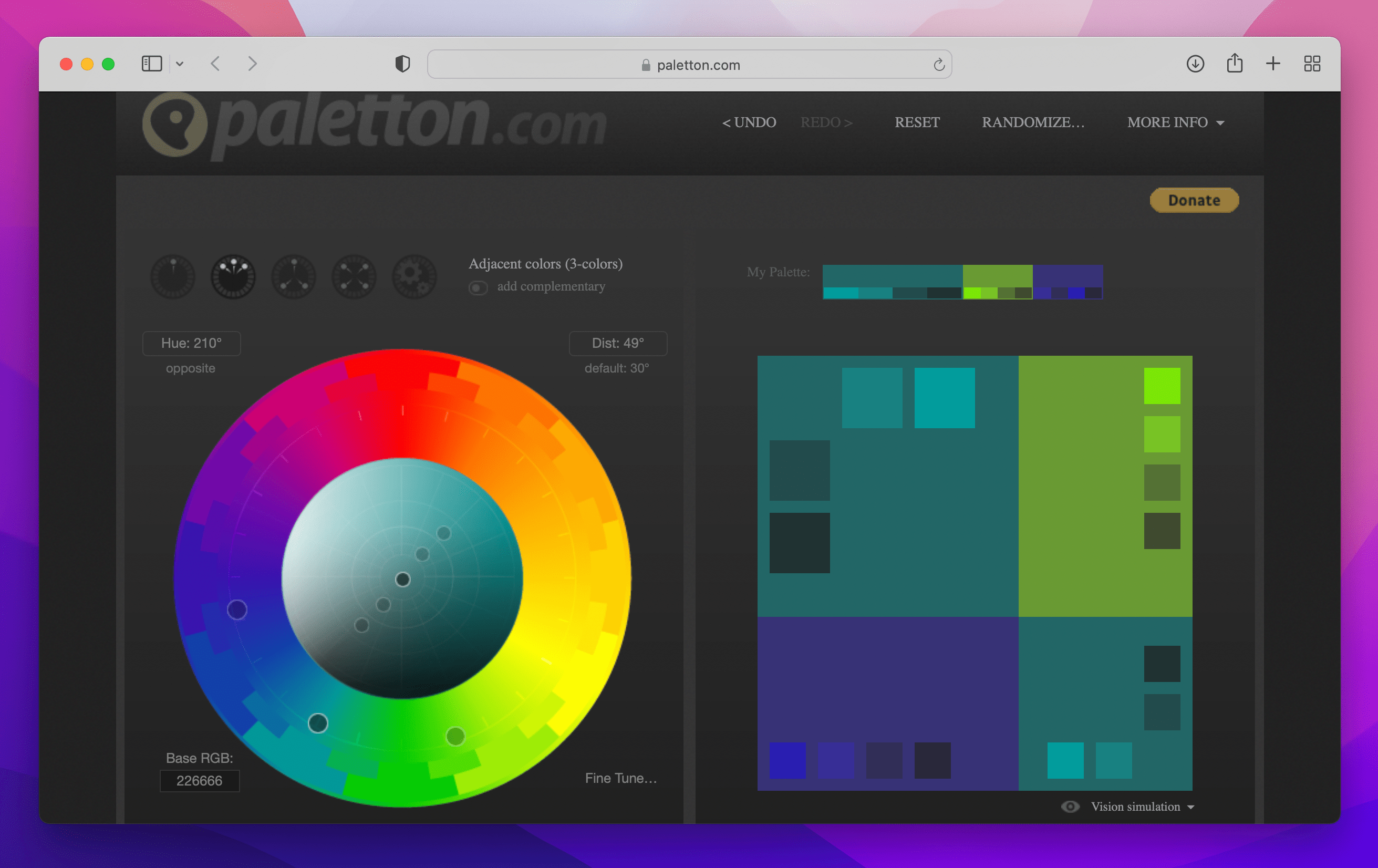
Paletton is a color palette tool that lets you create color schemes based on various color models, including RGB, CMY, and HSL. You can choose from different color harmony rules, such as monochromatic or complementary, to create your own custom color scheme. Paletton also features a preview function, so you can see how your color scheme will look in different contexts.
Check out Paletton here: www.paletton.com
3. Adobe Color - Powerful all-in-one tool for color design
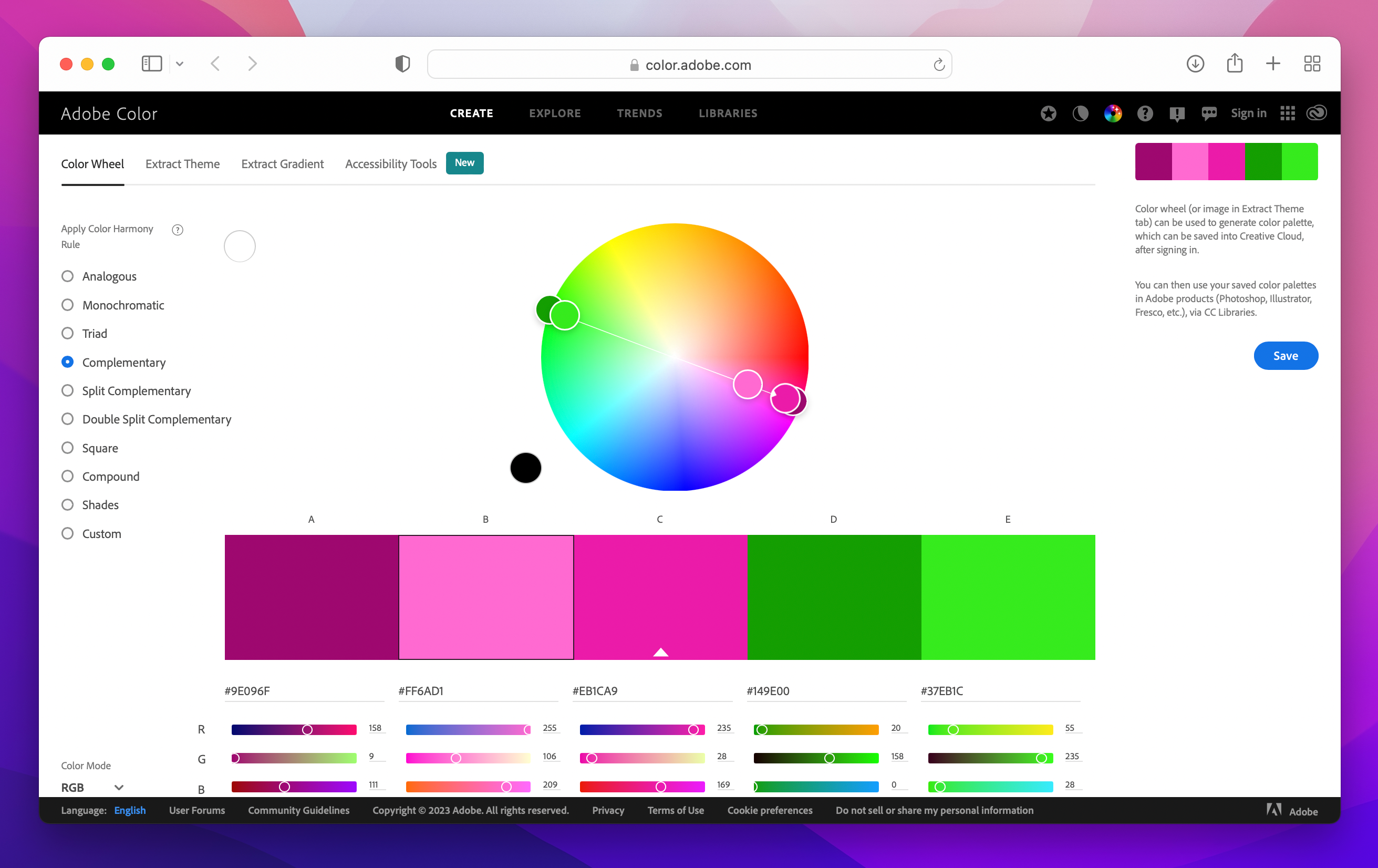
Adobe Color is a powerful color palette tool that lets you create custom color schemes based on color rules like analogous, monochromatic, and complementary. You can also use the tool to explore color themes created by other users. Adobe Color CC is a great resource for designers who want to find the perfect color scheme for their projects.
Check out Adobe Color tool here: www.color.adobe.com/create
4. Canva Color Palette - Great for creating brand-aligned color palettes
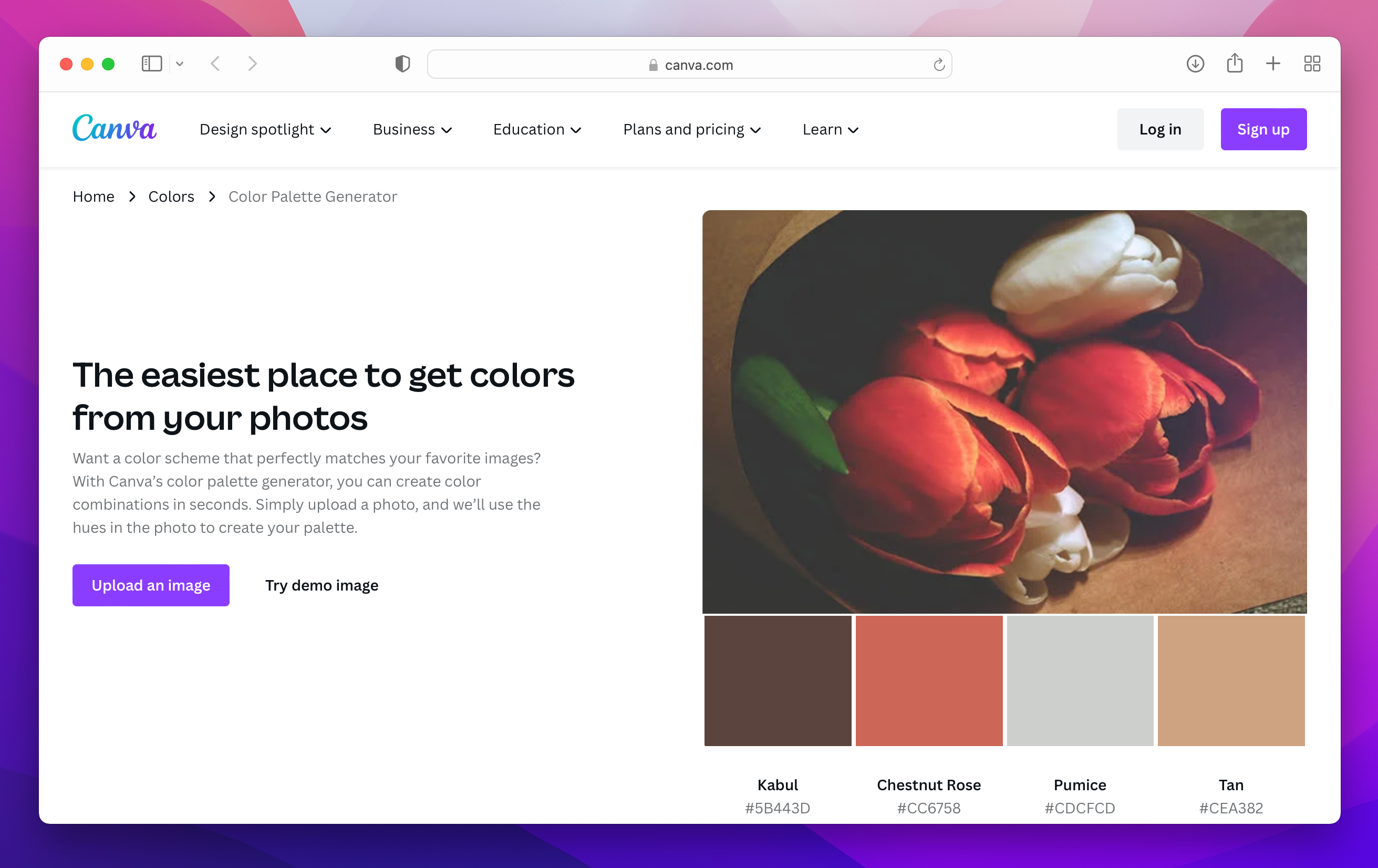
Canva Color Palette Generator is a great tool to help you create color schemes that match your brand or design. Simply upload an image, and the tool will generate a color palette based on the colors in the image. You can customize your color palette by adjusting the colors or adding your own. Plus, you can download your color palette and use it in your Canva designs or other projects.
Check out Canva Color Palette here: www.canva.com/colors/color-palette-generator
5. Material Palette - Primary, secondary, and accent color identification for web design
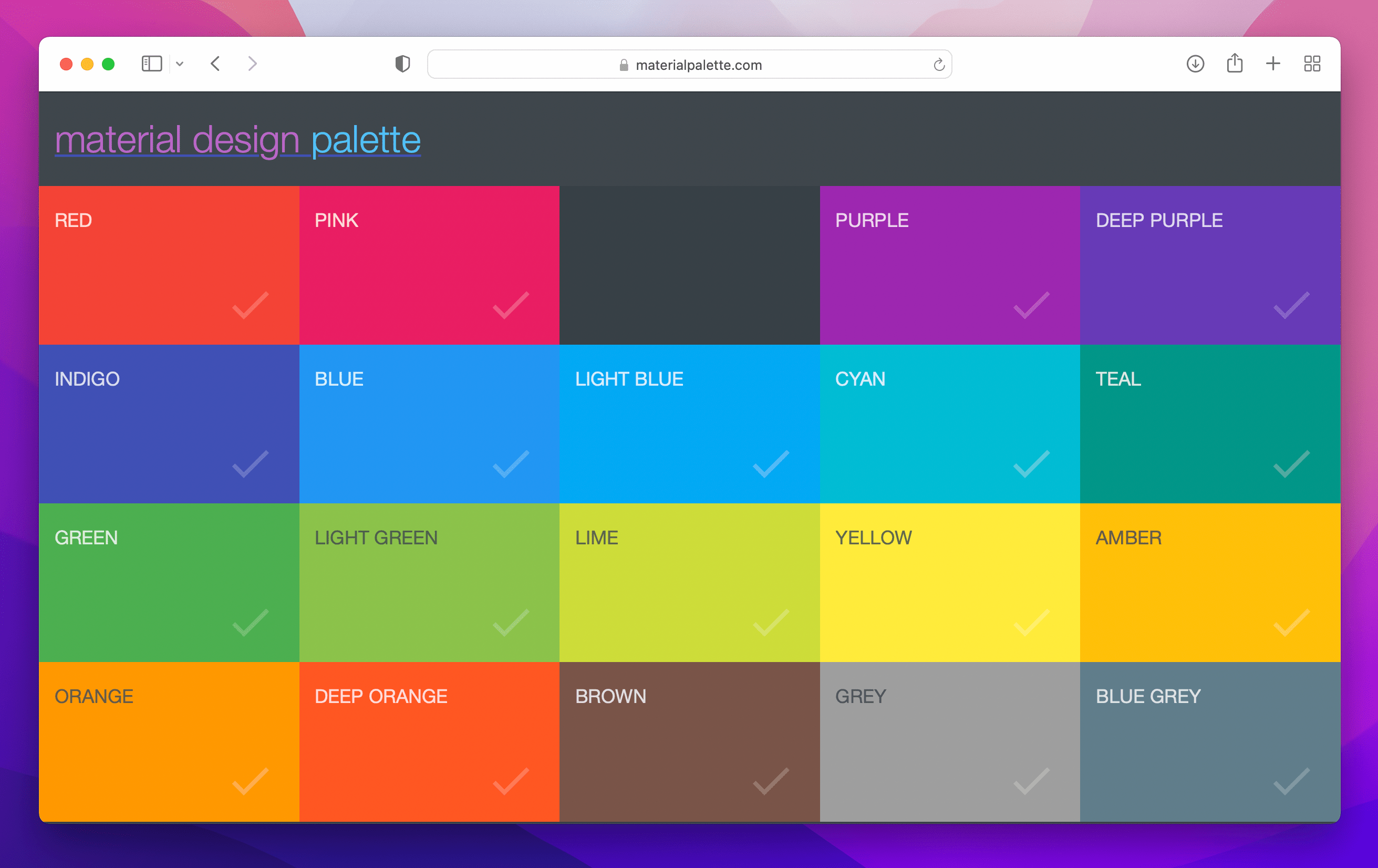
Material Palette is a tool that helps you create color schemes based on Google’s Material Design guidelines, the visual language and design system developed by Google. On this site you can choose from a wide range of color combinations or customize your own. The tool also features a preview function, so you can see how your color scheme will look in a real-world application.
Check out Material Palette here: www.materialpalette.com
6. Color Hunt - Done-for-you color palettes perfect for design projects
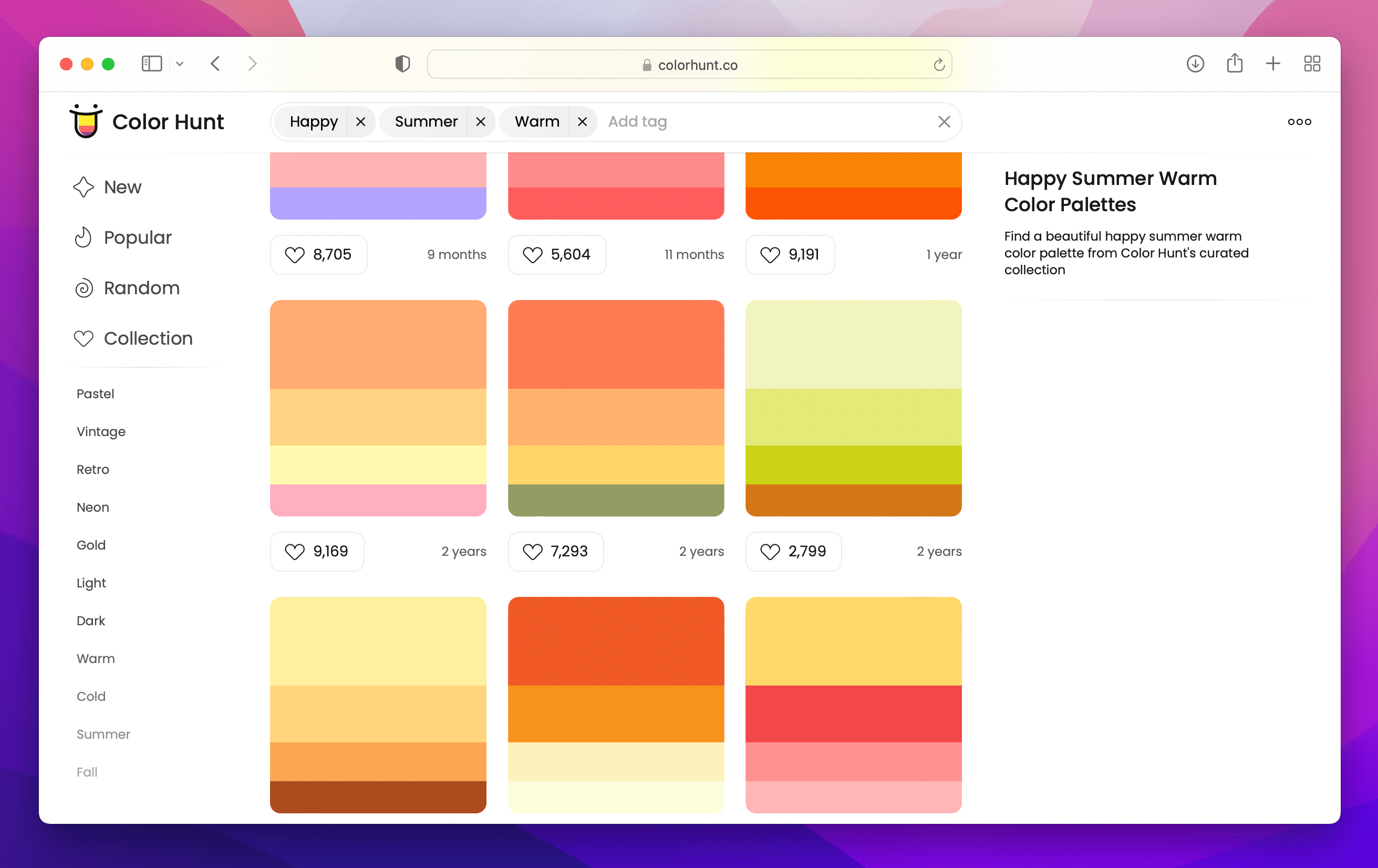
Color Hunt is a curated collection of beautiful color palettes that you can use in your design projects. You can search for color palettes based on keywords or browse through the latest and most popular palettes. You can also create an account to save your favorite color palettes and submit your own.
Check out Color Hunt here: www.colorhunt.co
7. Picular - Keyword-based color palettes for inspired designs
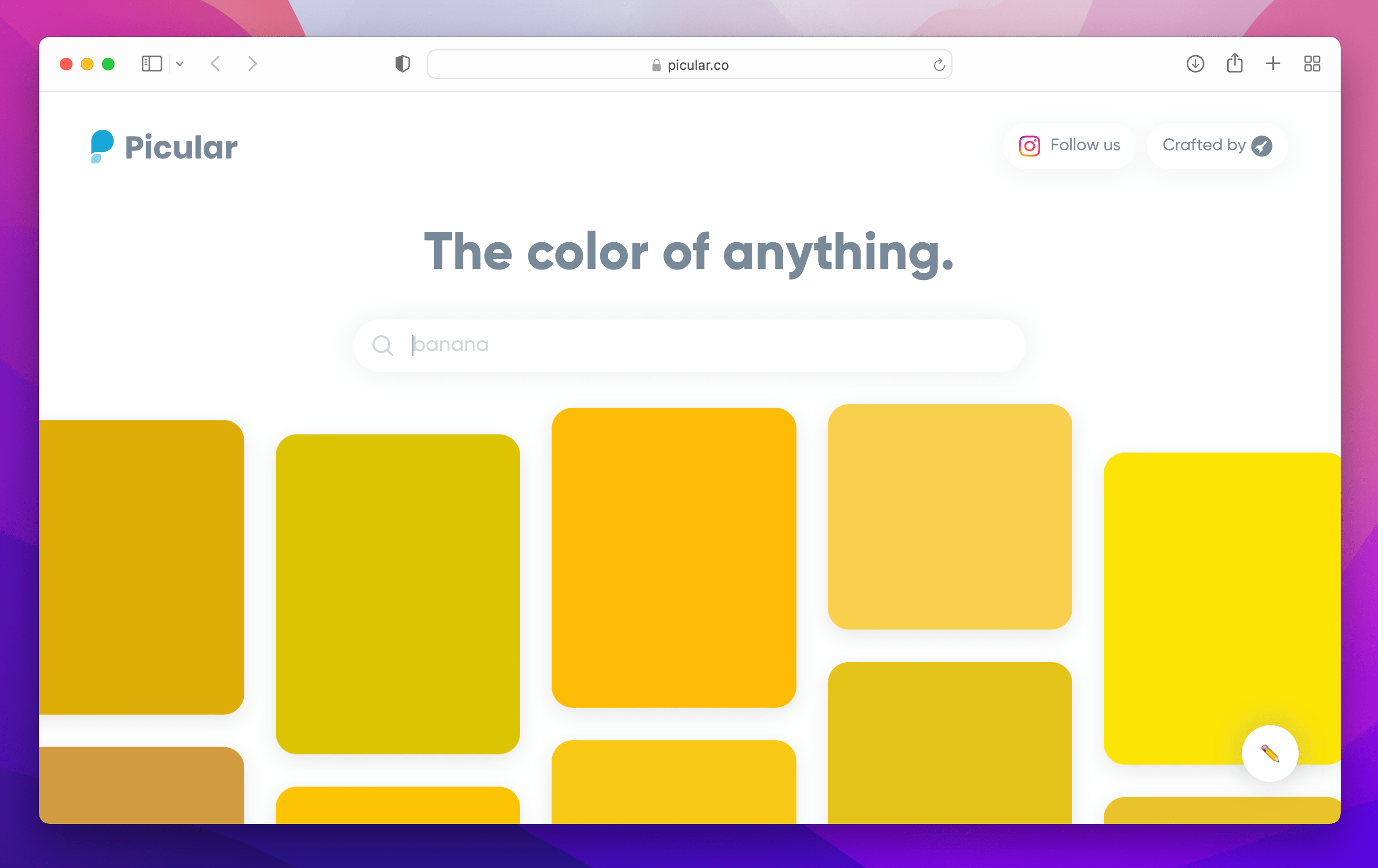
Picular is a unique color palette tool that generates color palettes based on keywords. All you have to do is enter a search term, and Picular will generate a color palette based on the most popular colors associated with that term. It’s a great way to get inspiration for your design projects and to find the perfect color scheme for your brand or website.
Check out Picular here: www.picular.co
8. ColorSpace - Best tool for applying color theory to your designs
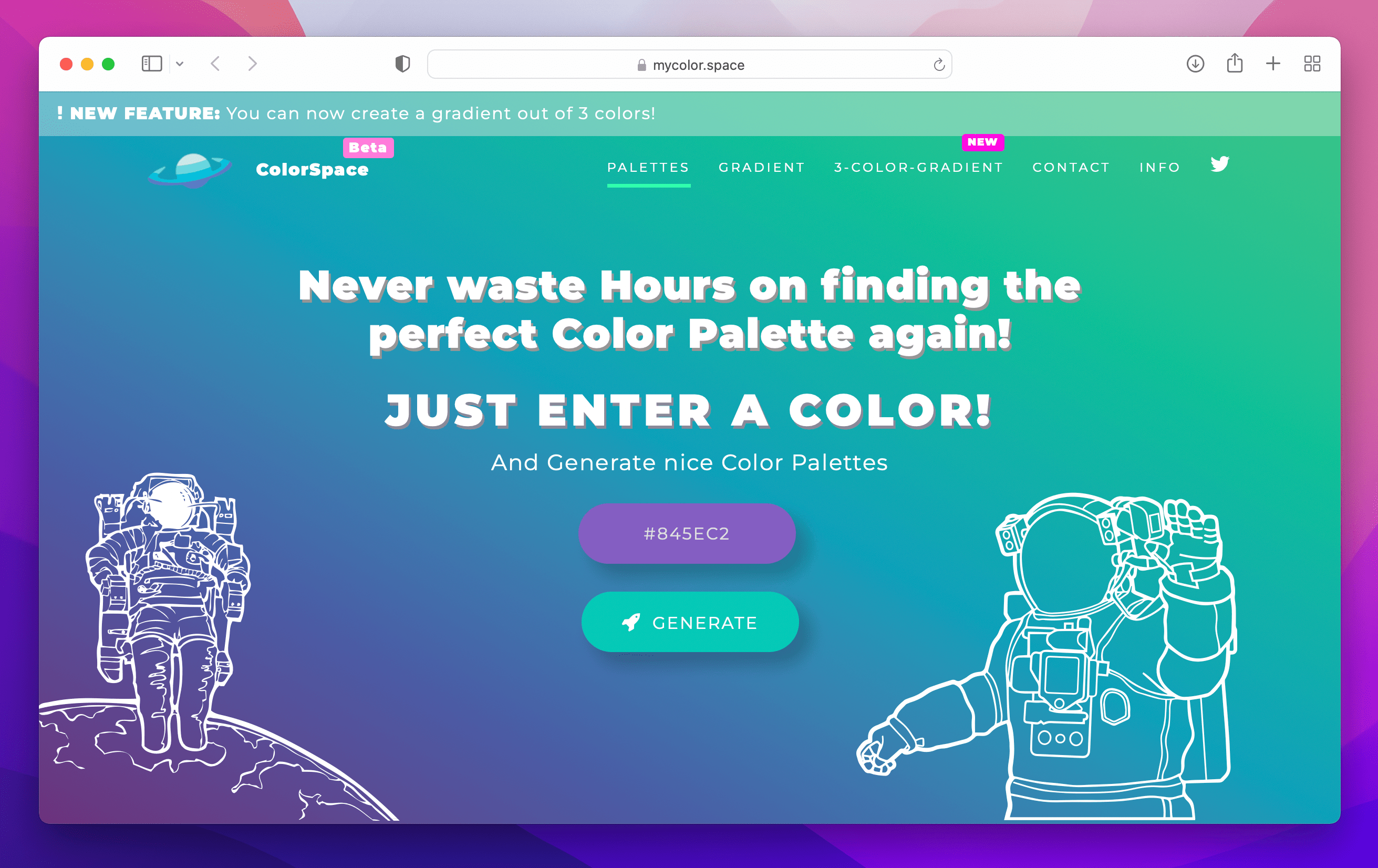
ColorSpace is a color palette tool that allows you to create color schemes based on color harmony rules such as triadic, tetradic, and split-complementary. The tool’s intuitive interface makes it easy to adjust your color palette and save your favorite combinations.
Check out ColorSpace here: www.mycolor.space
In wrapping up,
remember that there many easy ways to create a color scheme for your website or to find the exact colors you found from an image online. No need to guess or manually mix colors!
From uploading a random image you took on your phone, to typing in ‘the atlantic ocean’ in a color generator - there are endless creative ways to come up with a color palette.
Use these tools to your advantage, and have fun with it!
Need more design hacks about color? Check out this article on 5 online tools for creating custom color palettes from images.